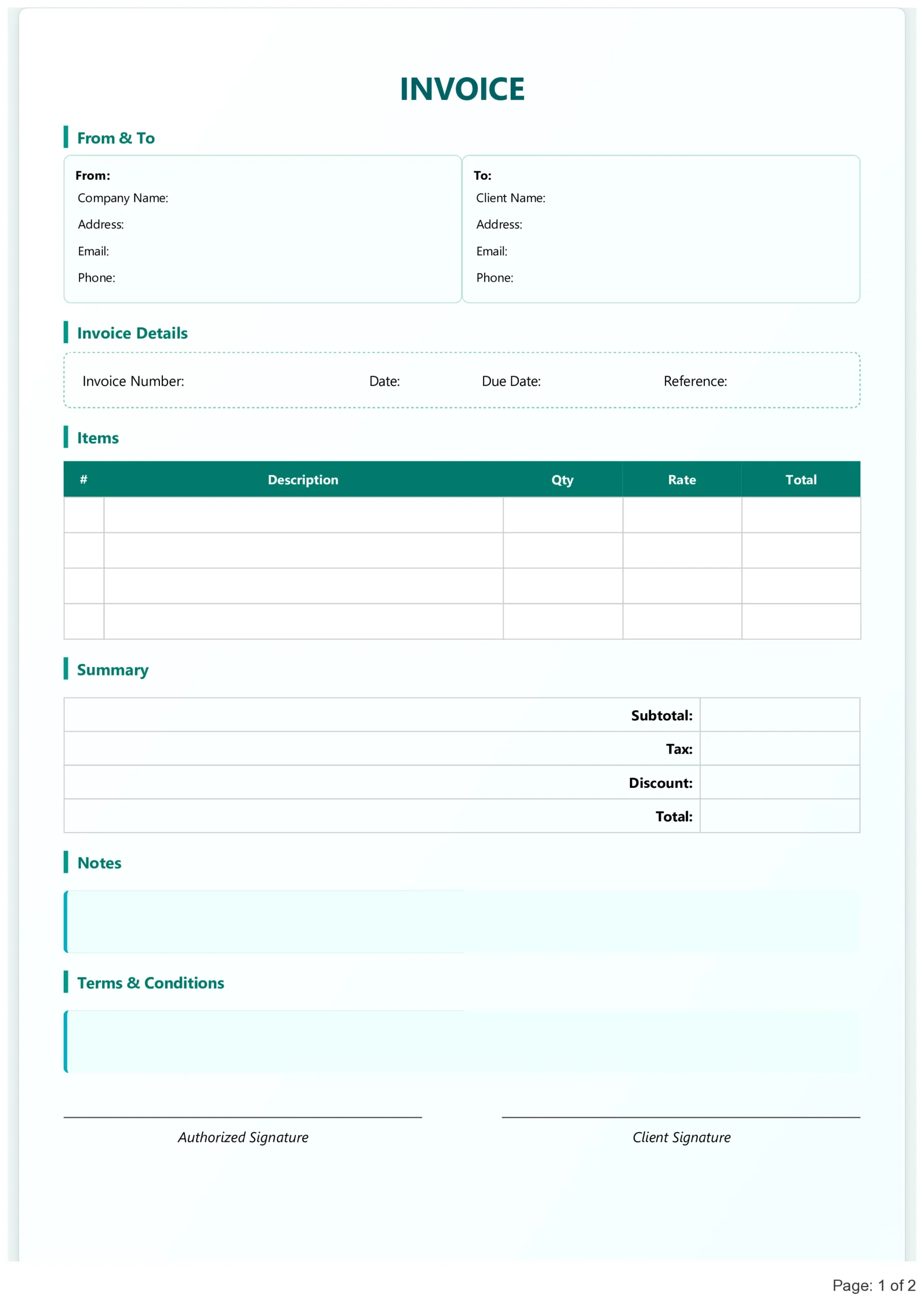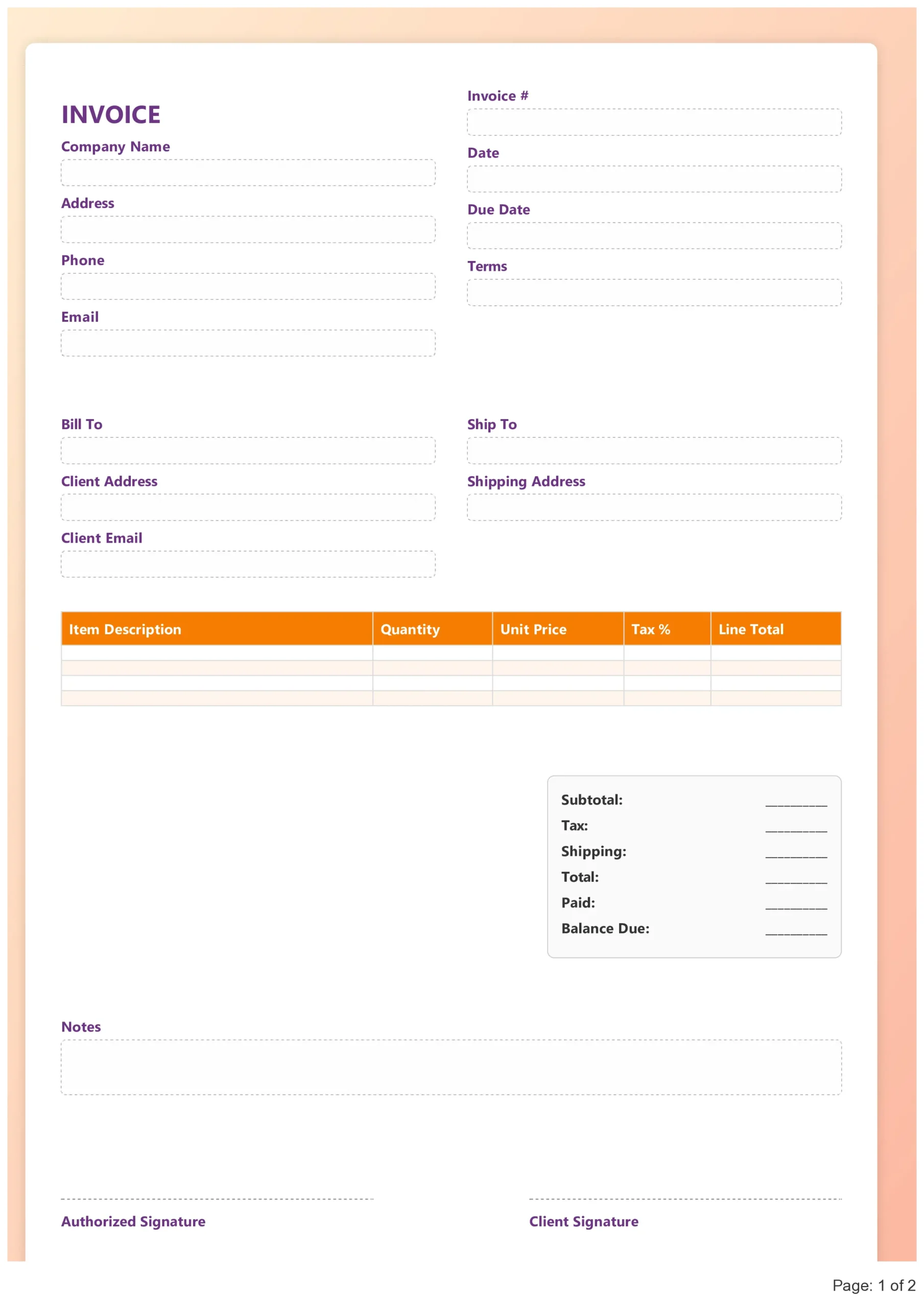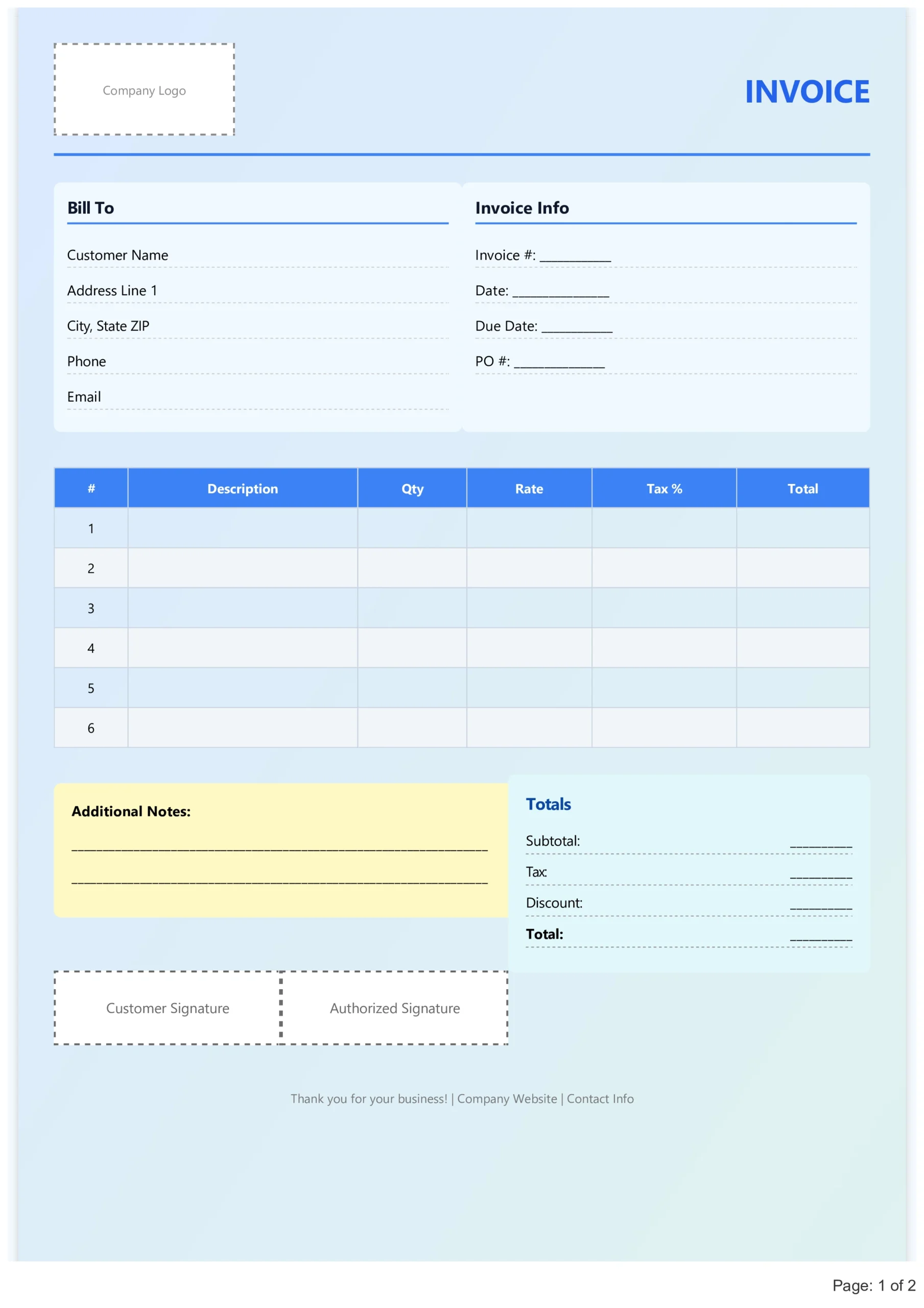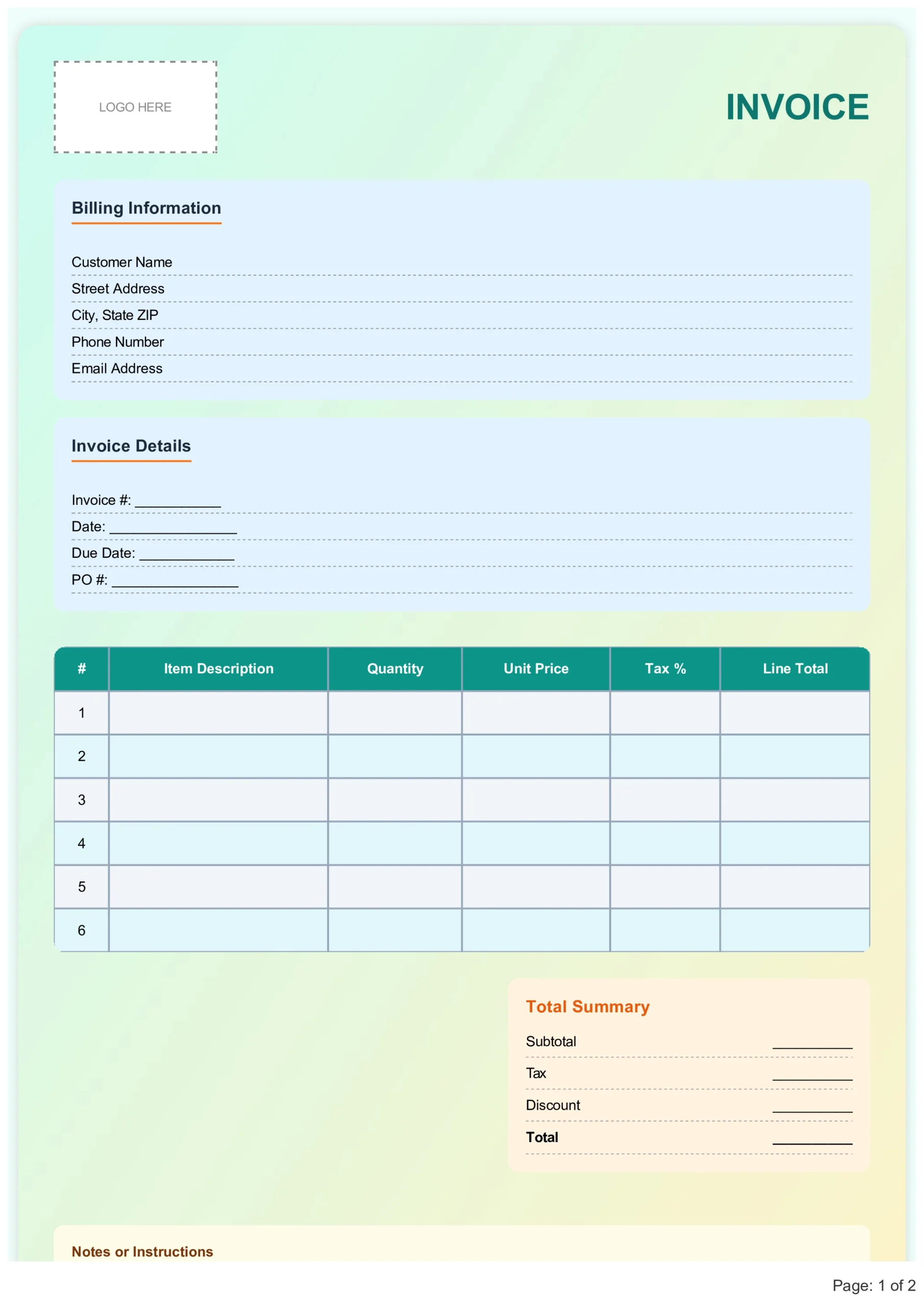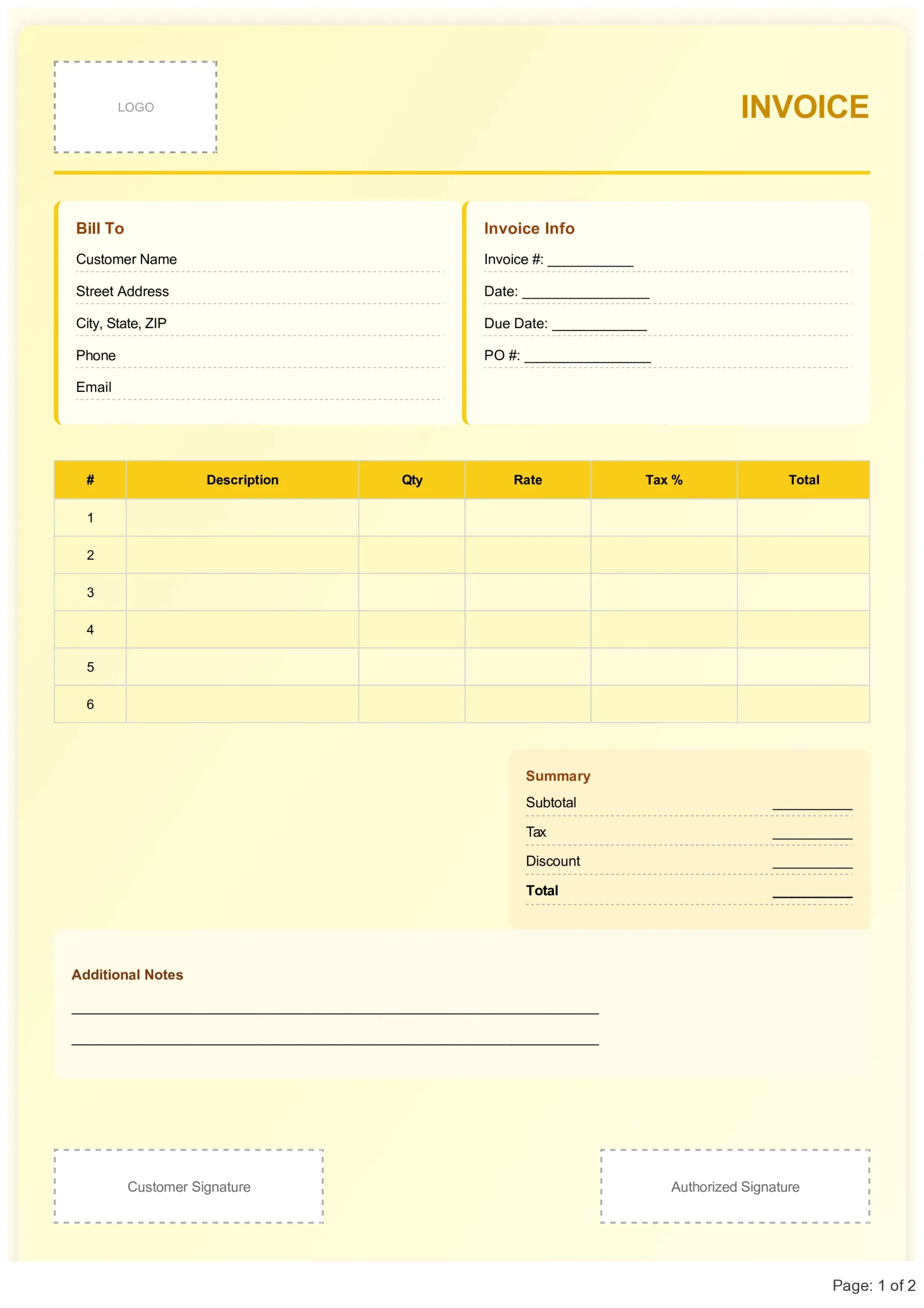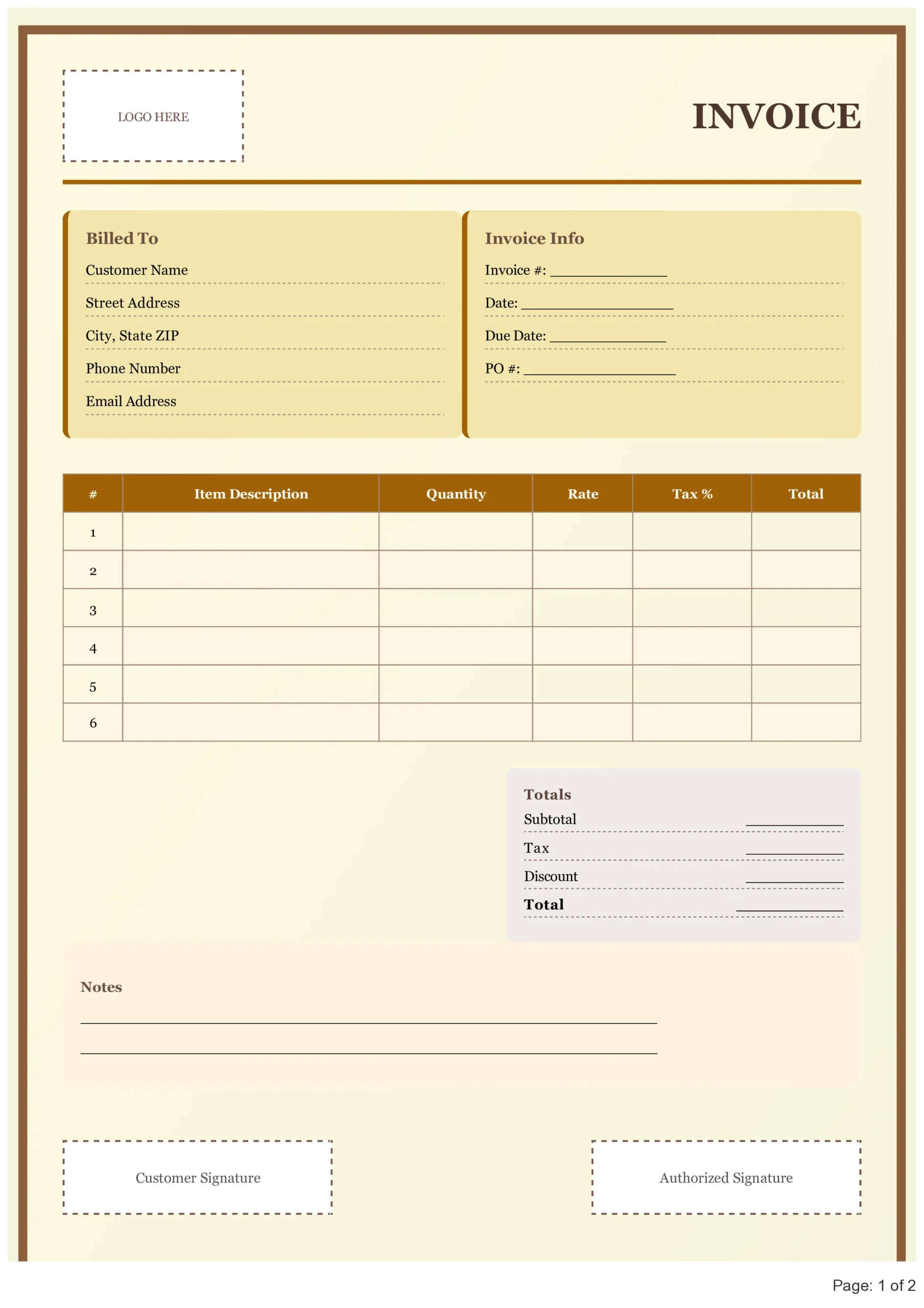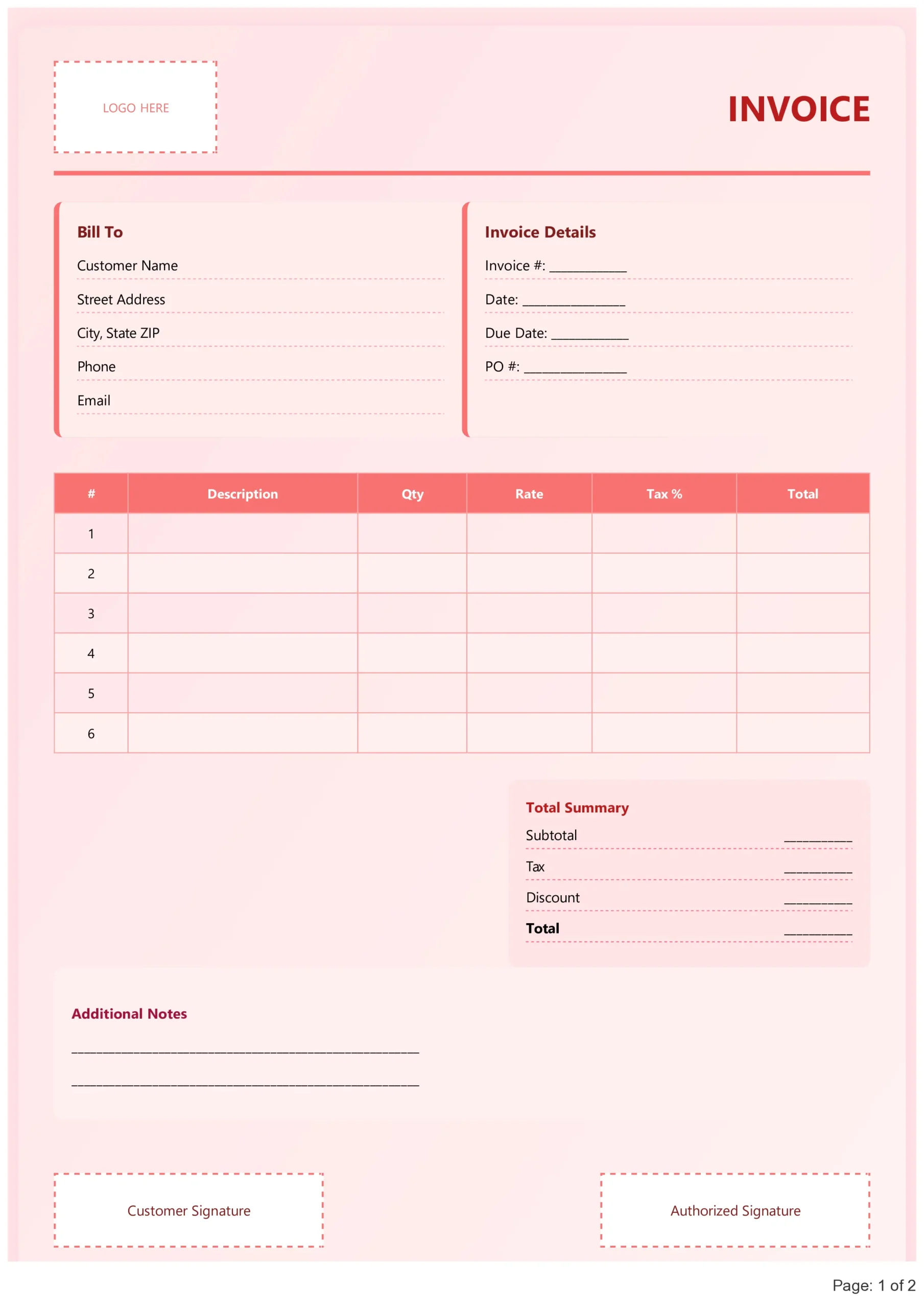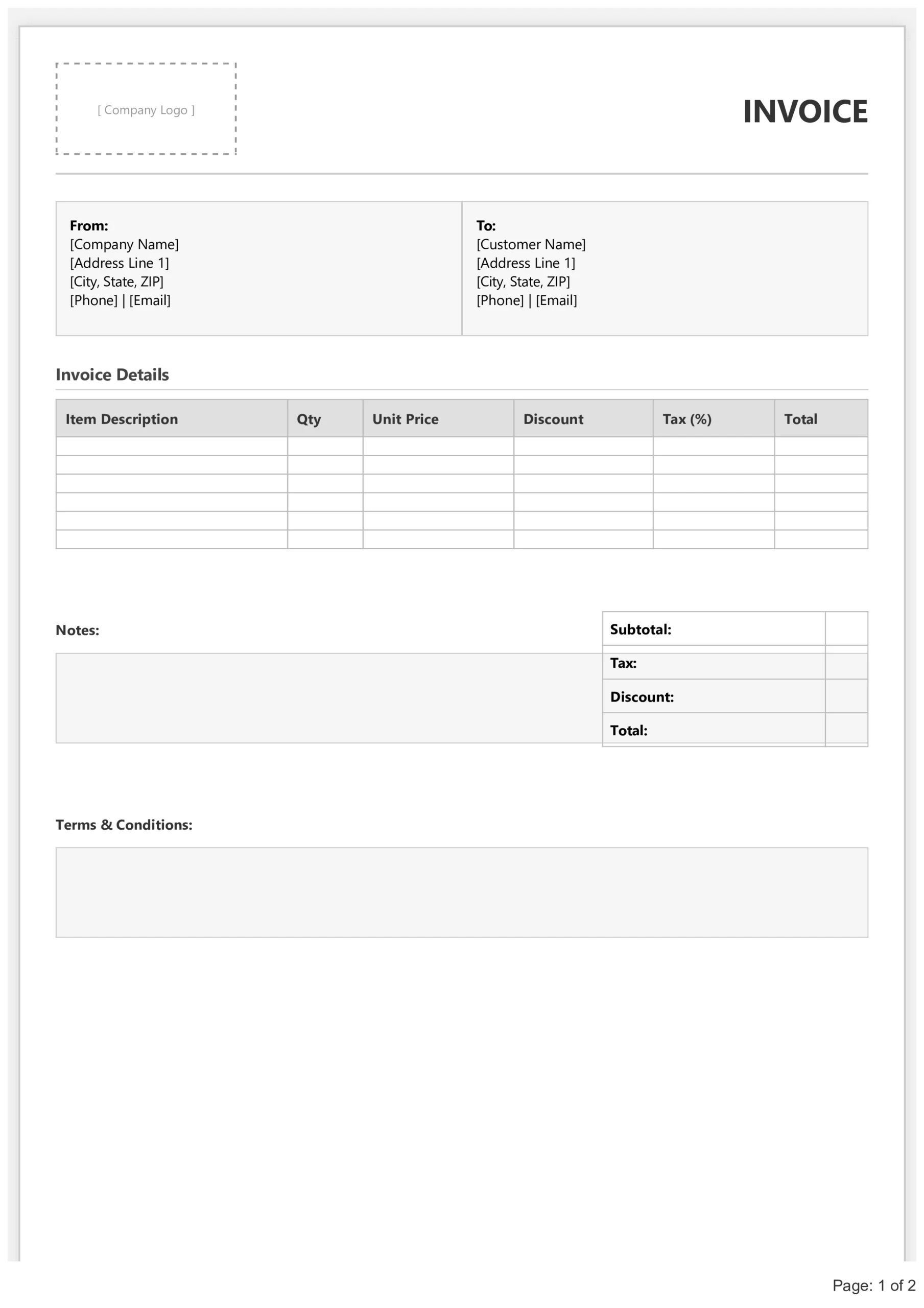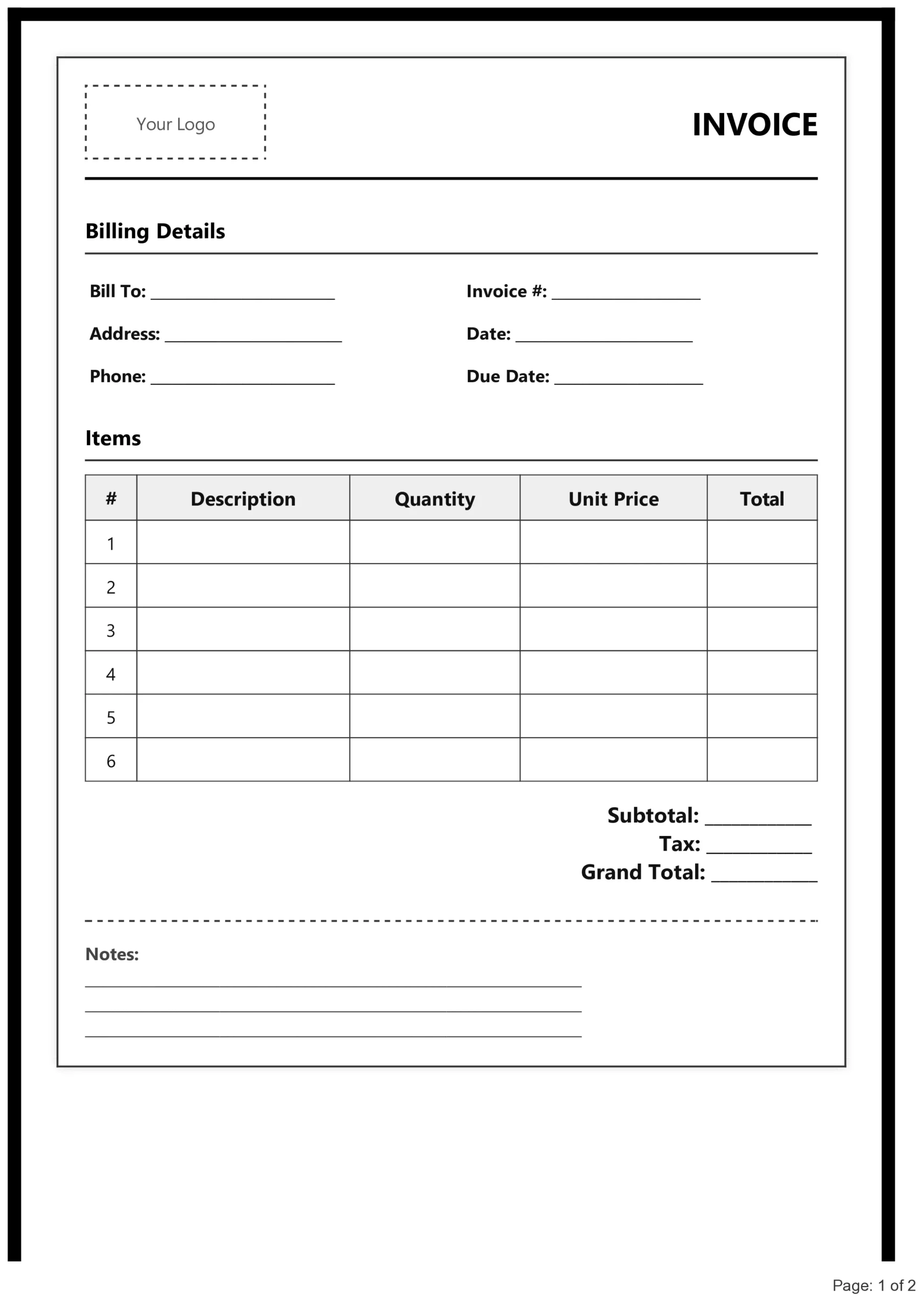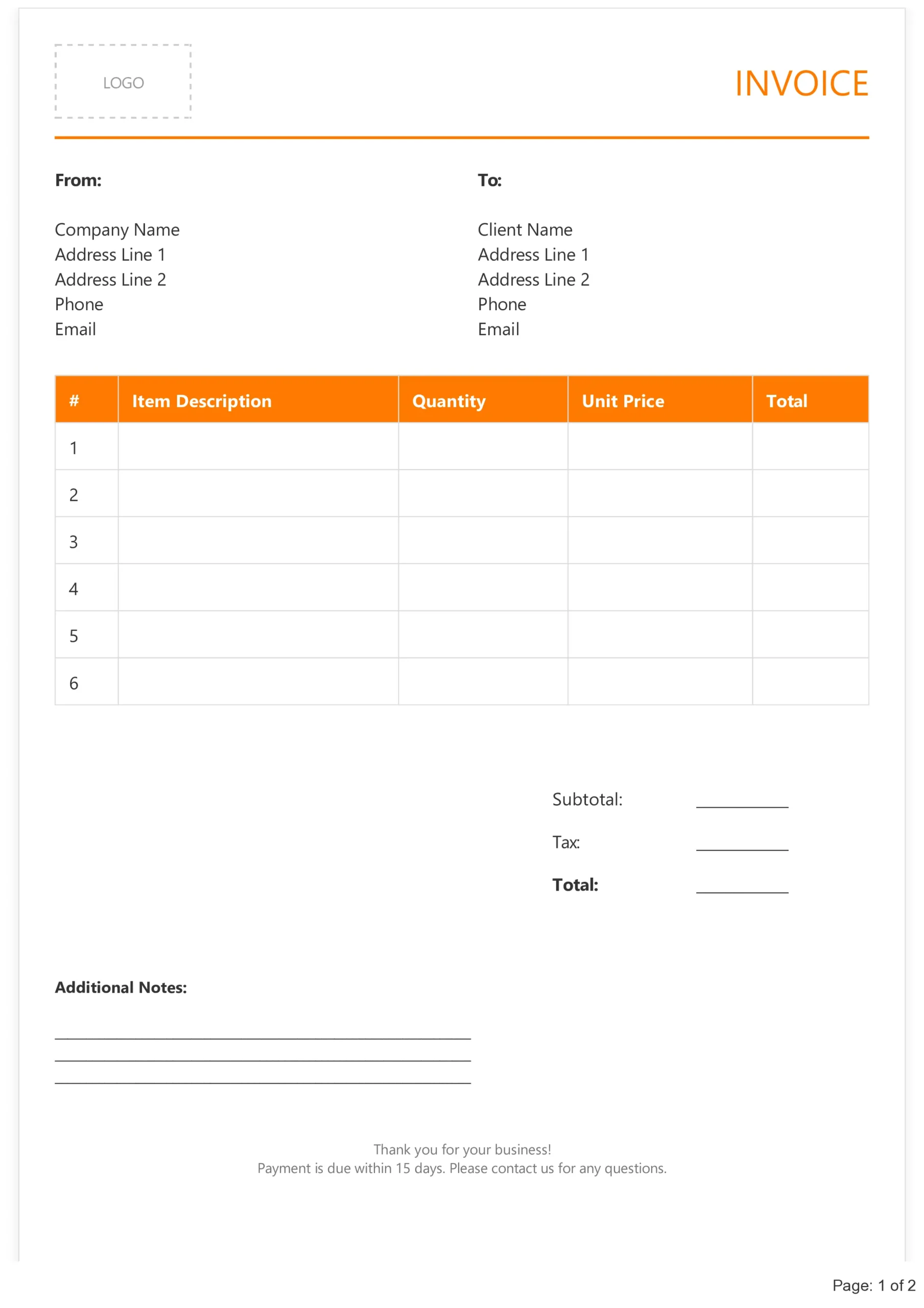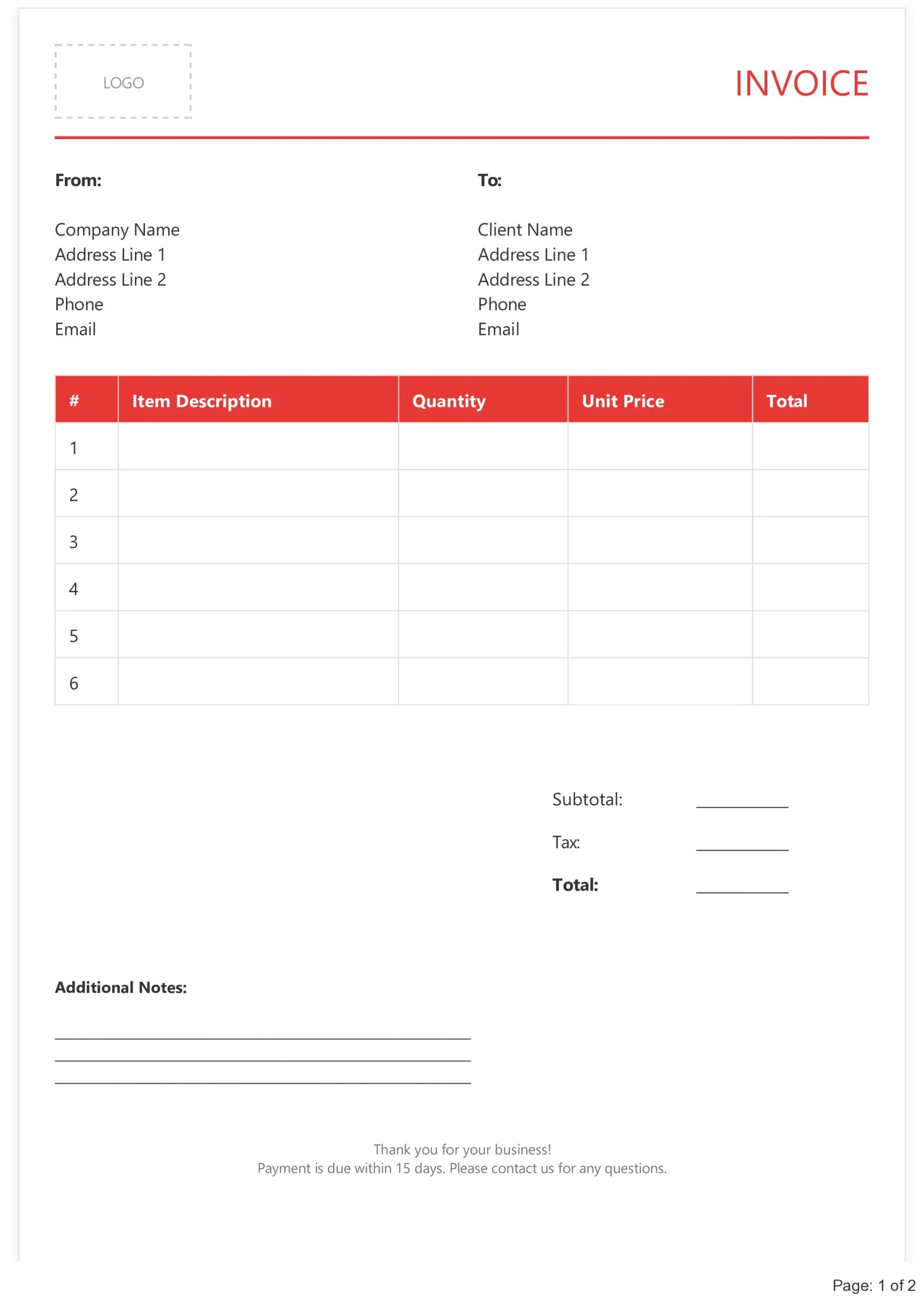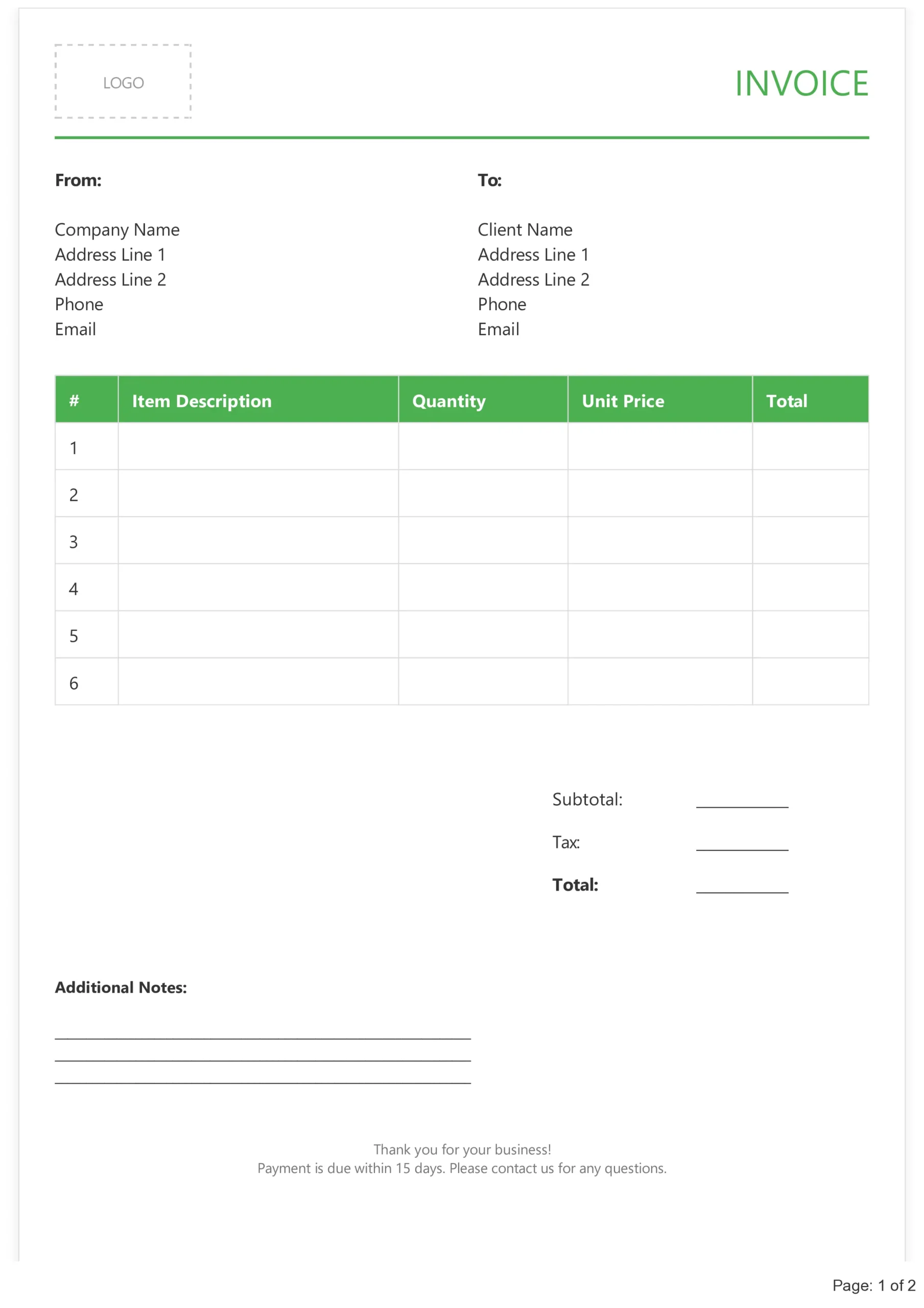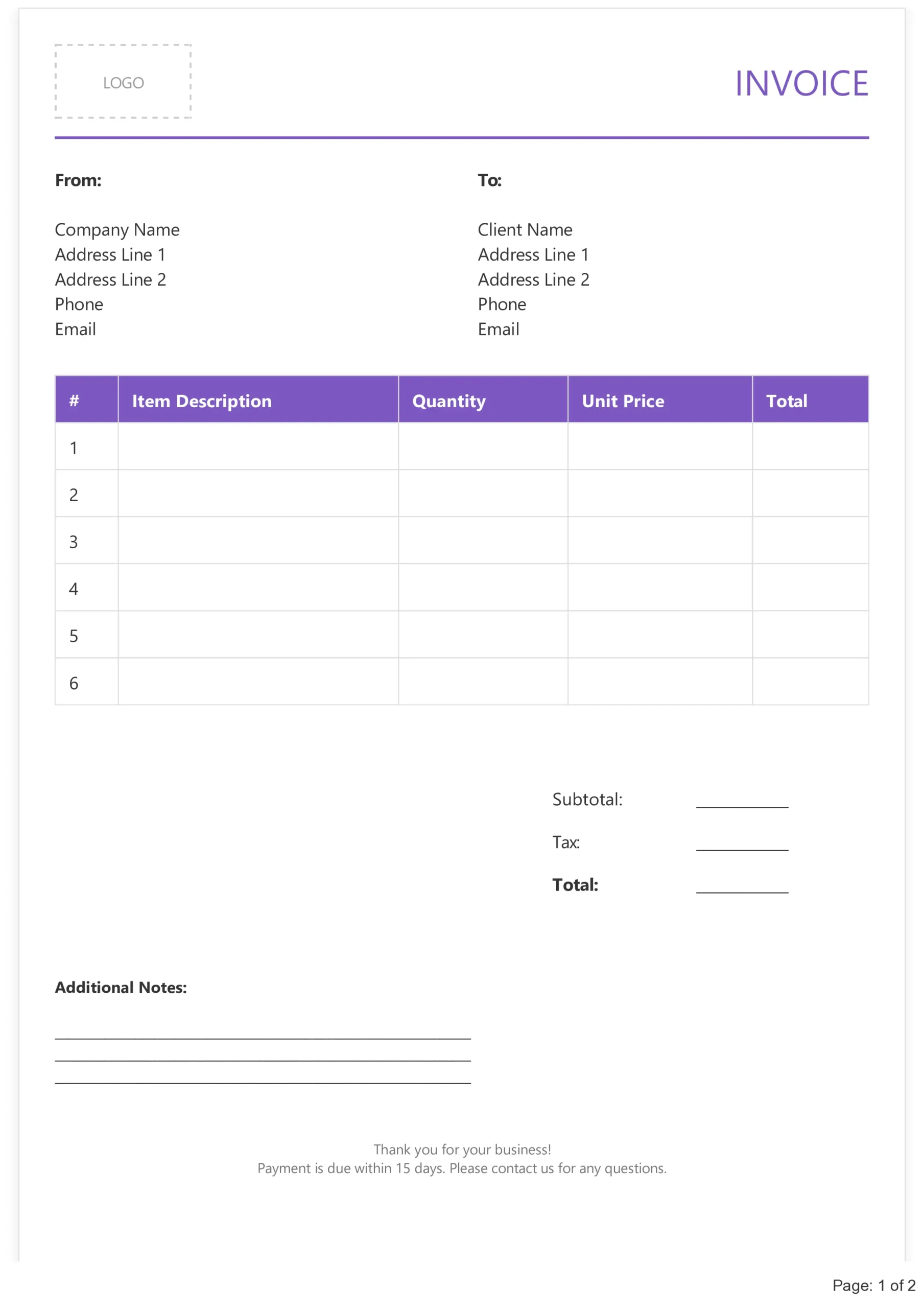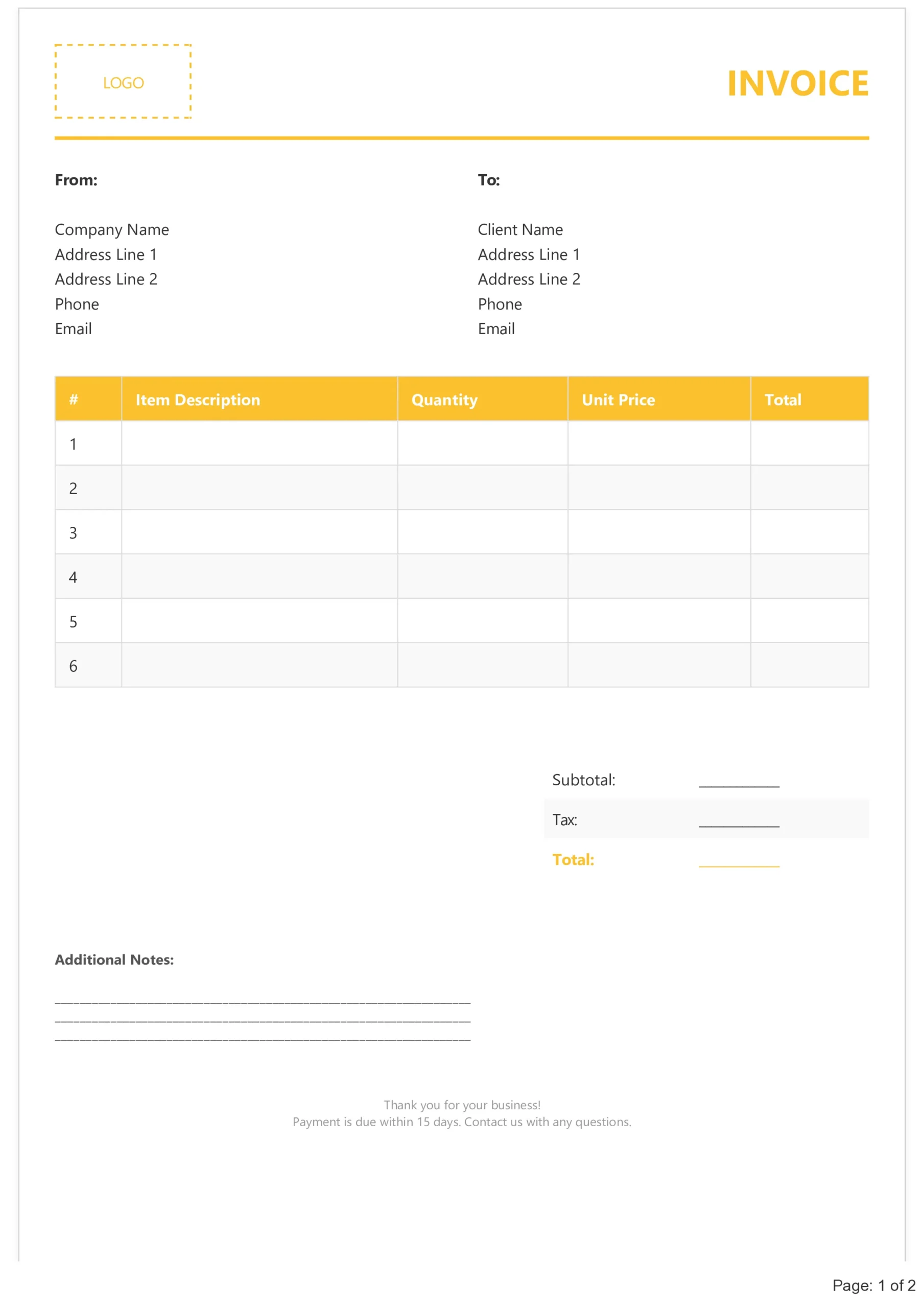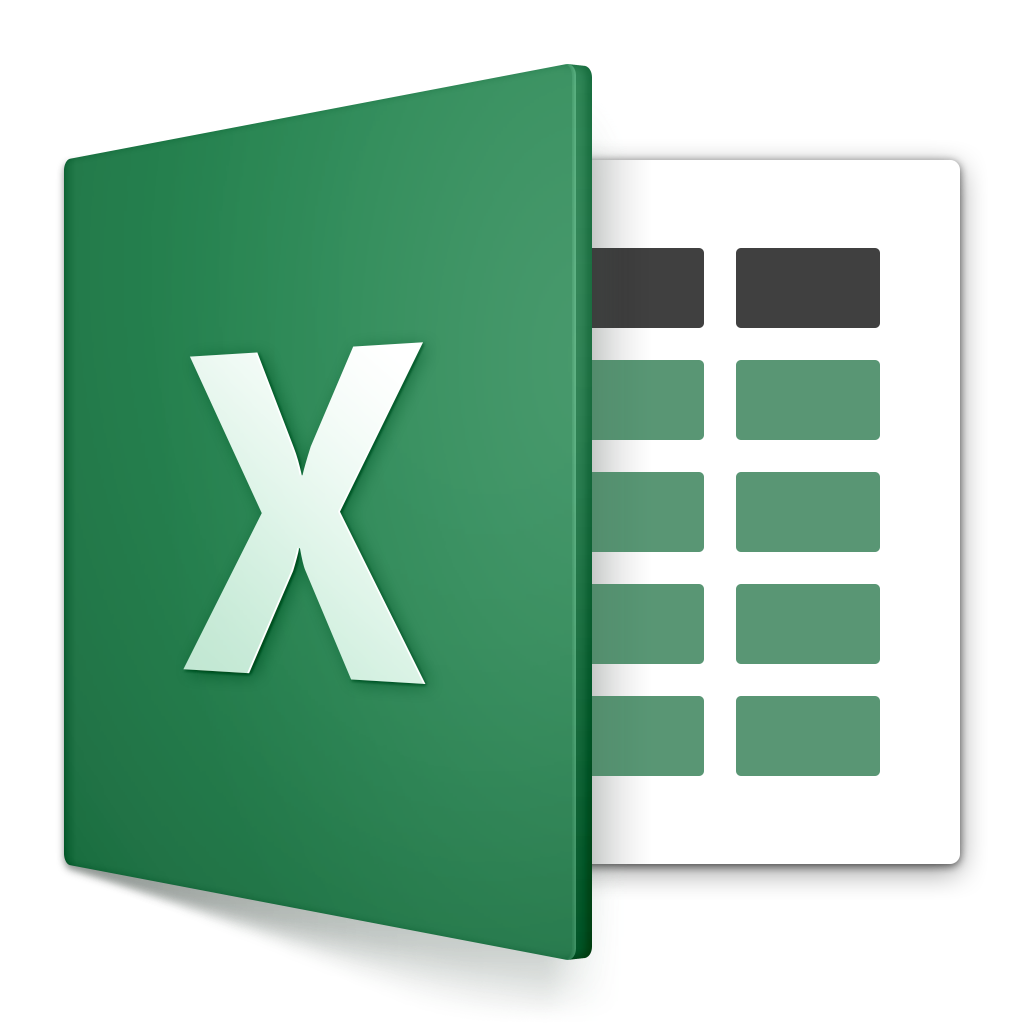Invoice Bill Format in Word – Download for Free
Find multiple types of Invoice Bill Format in Word. These templates are designed to make billing simple and professional. You can download them for free and use them.
Use pre-made template
- Free Download
- Quick and Easy
- Simple to Use
- Looks Professional
- Reduces Mistakes
Works on All Devices
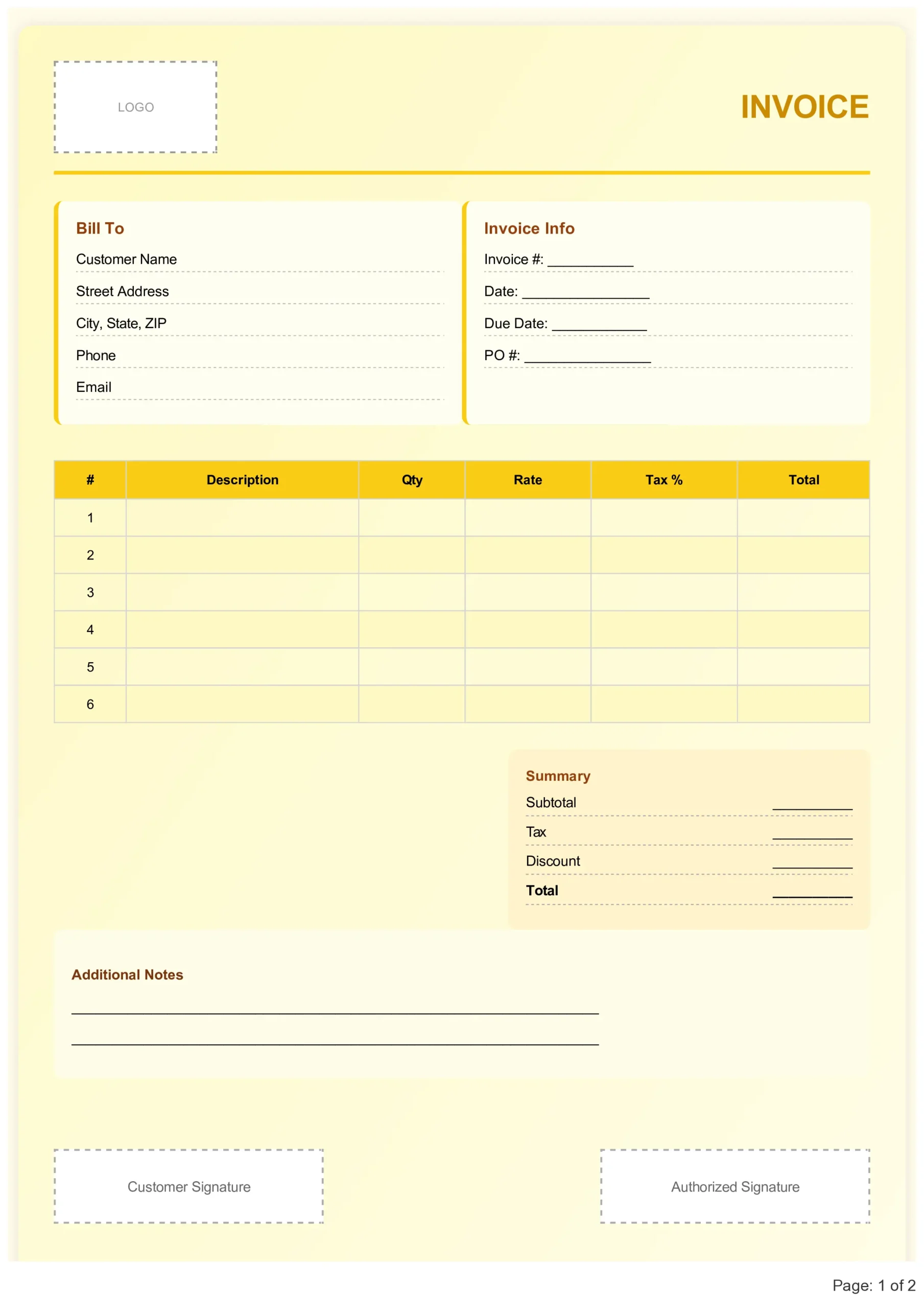
Different Types of Free Invoice Templates in Word
Stop spending time making invoices from scratch. Download a free invoice format in Word and make billing quick and professional.
How to Download and Use Your Free Invoice Template in Word
Follow these steps to get your invoice template:
- Choose a Template: Select the one that suits your business needs.
- Click Download: Save the file to your device.
- Edit Your Information: Open the file and fill in your details, such as your business name, client information, and payment terms.
- Save and Send: Once completed, save the final version and share it with your client.
Frequently Asked Questions
What is an invoice bill format in Word?
An invoice bill format in Word is a pre-designed template in Microsoft Word that helps businesses or individuals create detailed invoices. It includes fields for billing details, services, or products provided, prices, taxes, and payment terms.
How can I use an invoice template in Word?
Download the invoice template, open it in Word, and edit fields like company name, customer details, and item descriptions. Once edited, save and print it or send it via email as a PDF. It’s easy to customize.
Where can I find free invoice templates in Word?
You can find free invoice templates in Word on this page. Simply browse the available designs, choose the one that fits your needs, and download it without any cost or subscription requirements.
Can I customize a free invoice template in Word?
Yes, free invoice templates in Word are fully customizable. You can modify fields like company logo, colors, text, and payment terms to suit your business requirements without needing special software.
Are these invoice templates free for all users?
Yes, the templates provided on this page are free for personal and commercial use. There’s no cost involved, and you can download and use them as many times as you like.
What are the benefits of using a Word invoice template?
Word invoice templates save time, are easy to use, and look professional. They’re compatible with all versions of Microsoft Word and let you create invoices quickly by filling in pre-designed fields.
Can I add my logo to the invoice template?
Absolutely! Most Word invoice templates have a placeholder for logos. You can easily insert your company logo by clicking on the placeholder or using Word’s insert picture option.
Are these templates compatible with older Word versions?
Yes, the invoice templates available on this page are compatible with most versions of Microsoft Word, including older ones like Word 2007. Just download and open the file.
What formats are available for free download?
All invoice templates on this page are provided in .docx format, which is compatible with Microsoft Word. You can also convert them to PDF after editing for secure sharing.
Do I need special skills to edit these templates?
No, you don’t need any special skills to edit these templates. Basic knowledge of Microsoft Word is enough to customize fields like text, prices, and layout. It’s user-friendly for everyone.