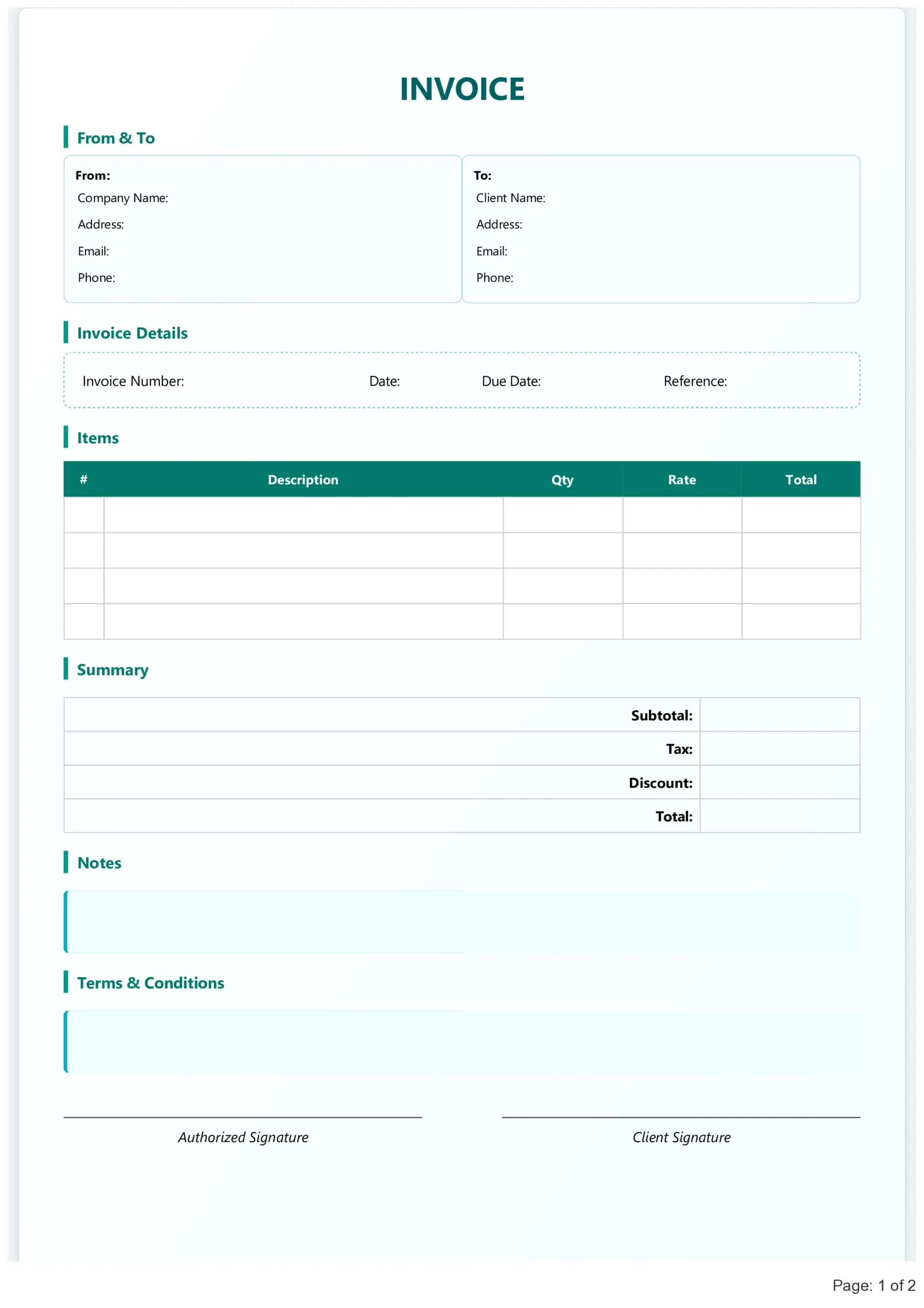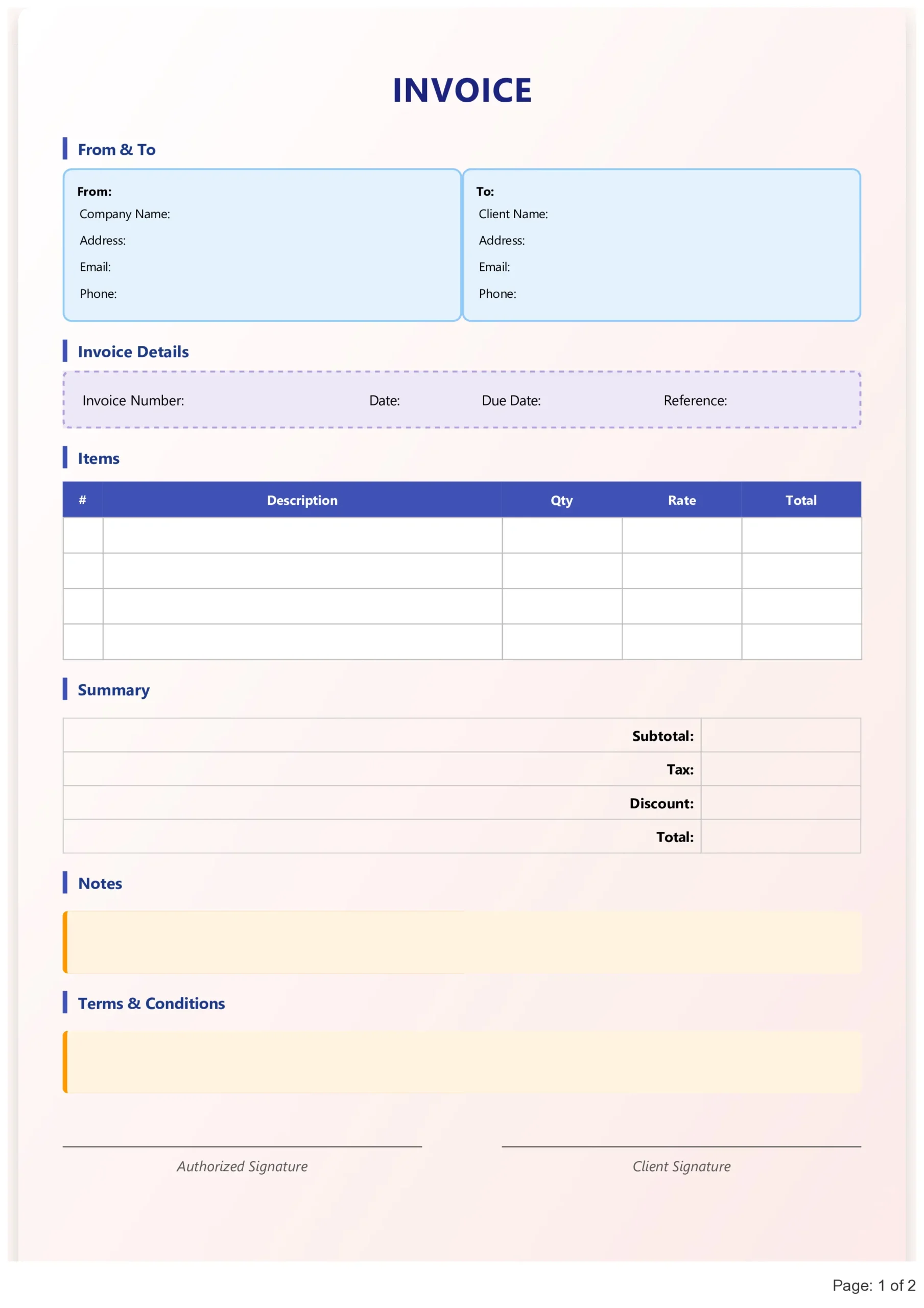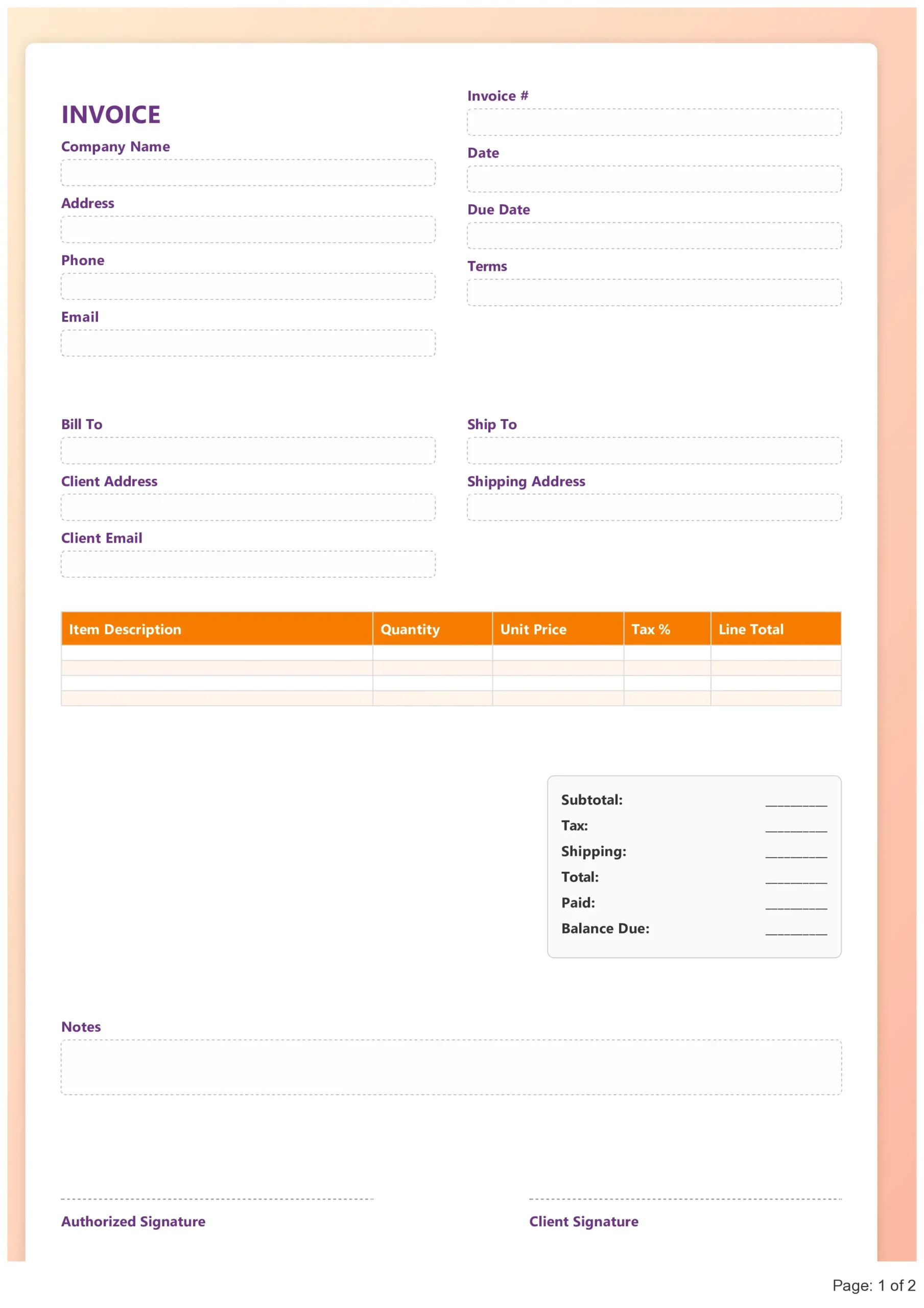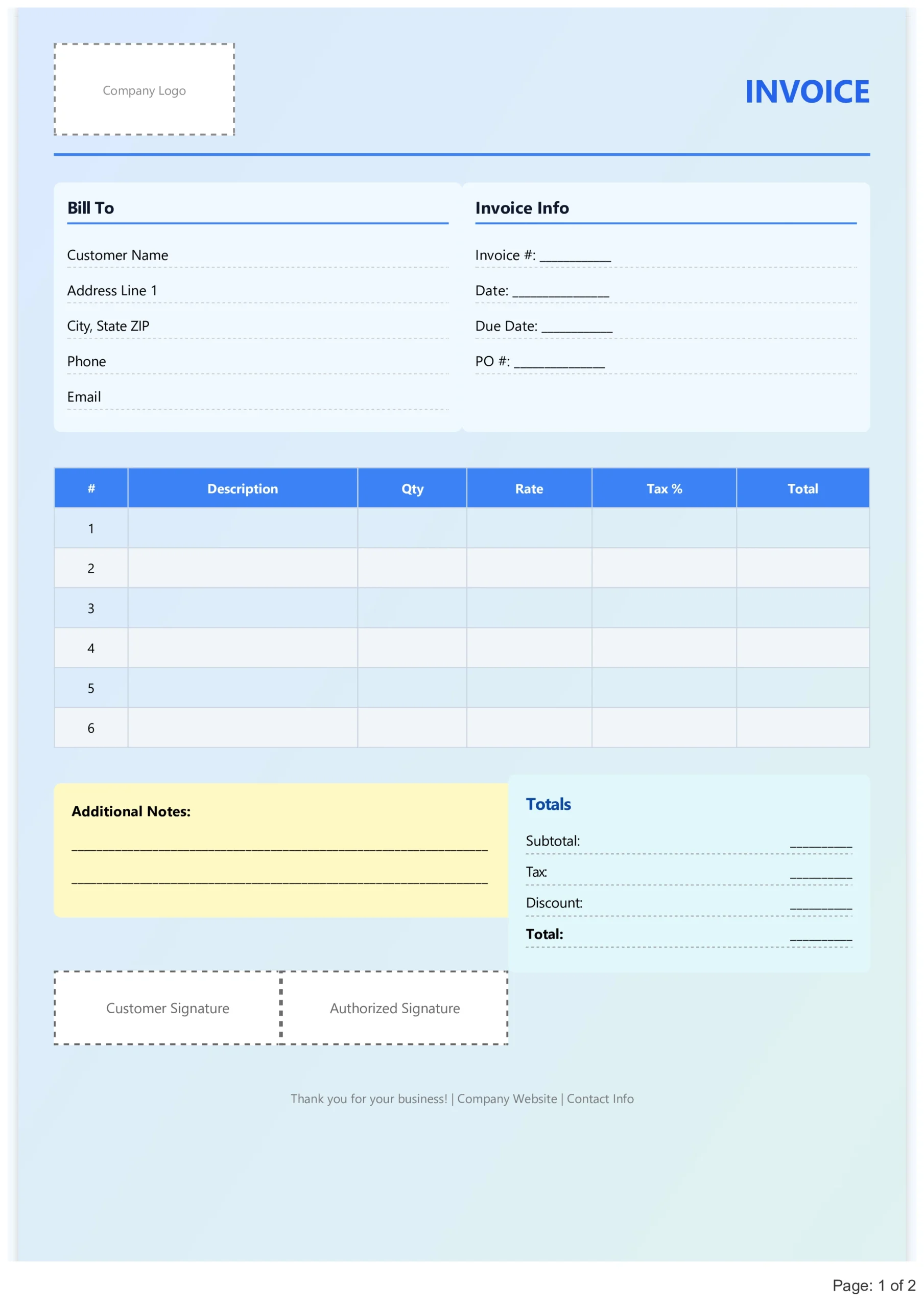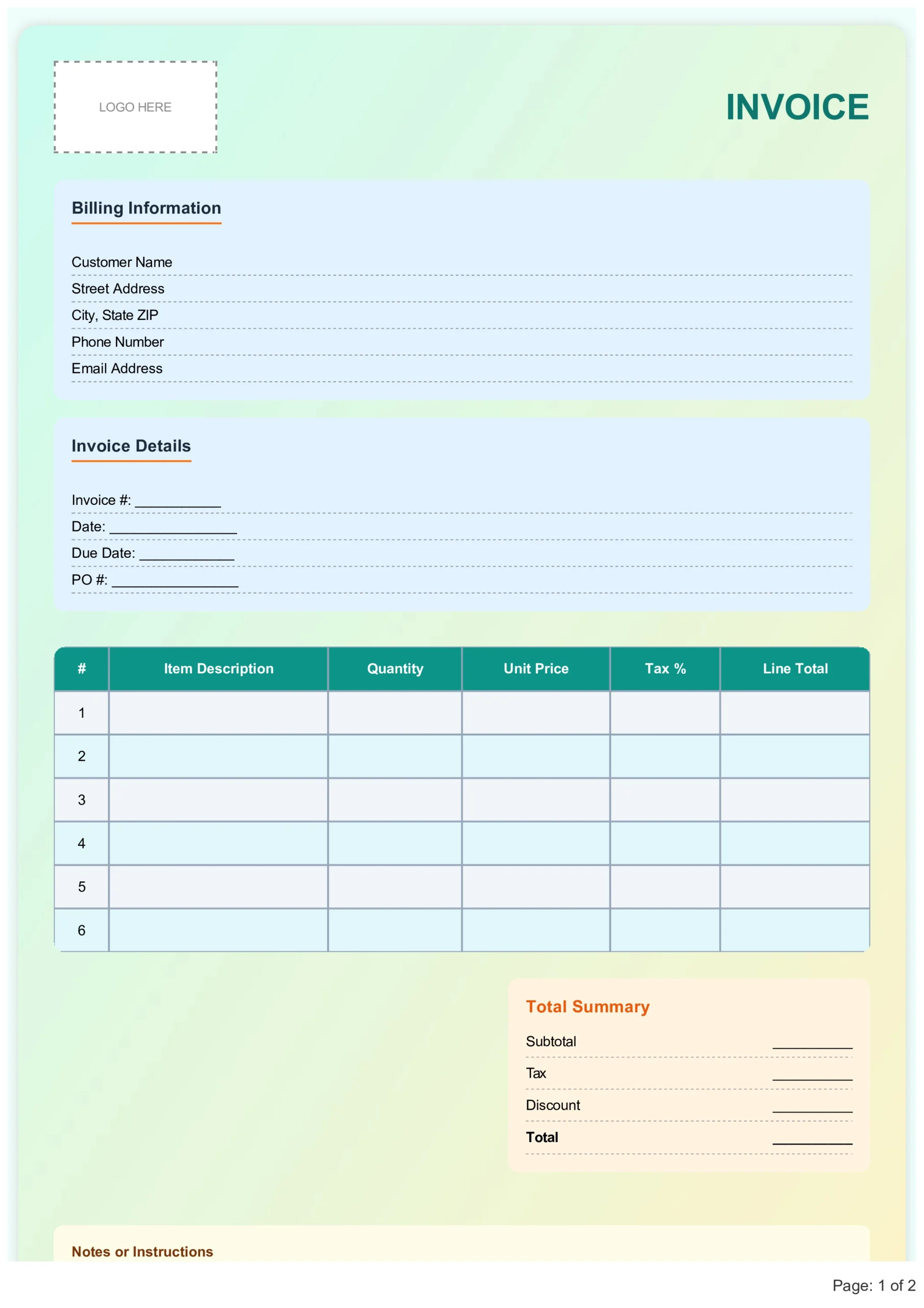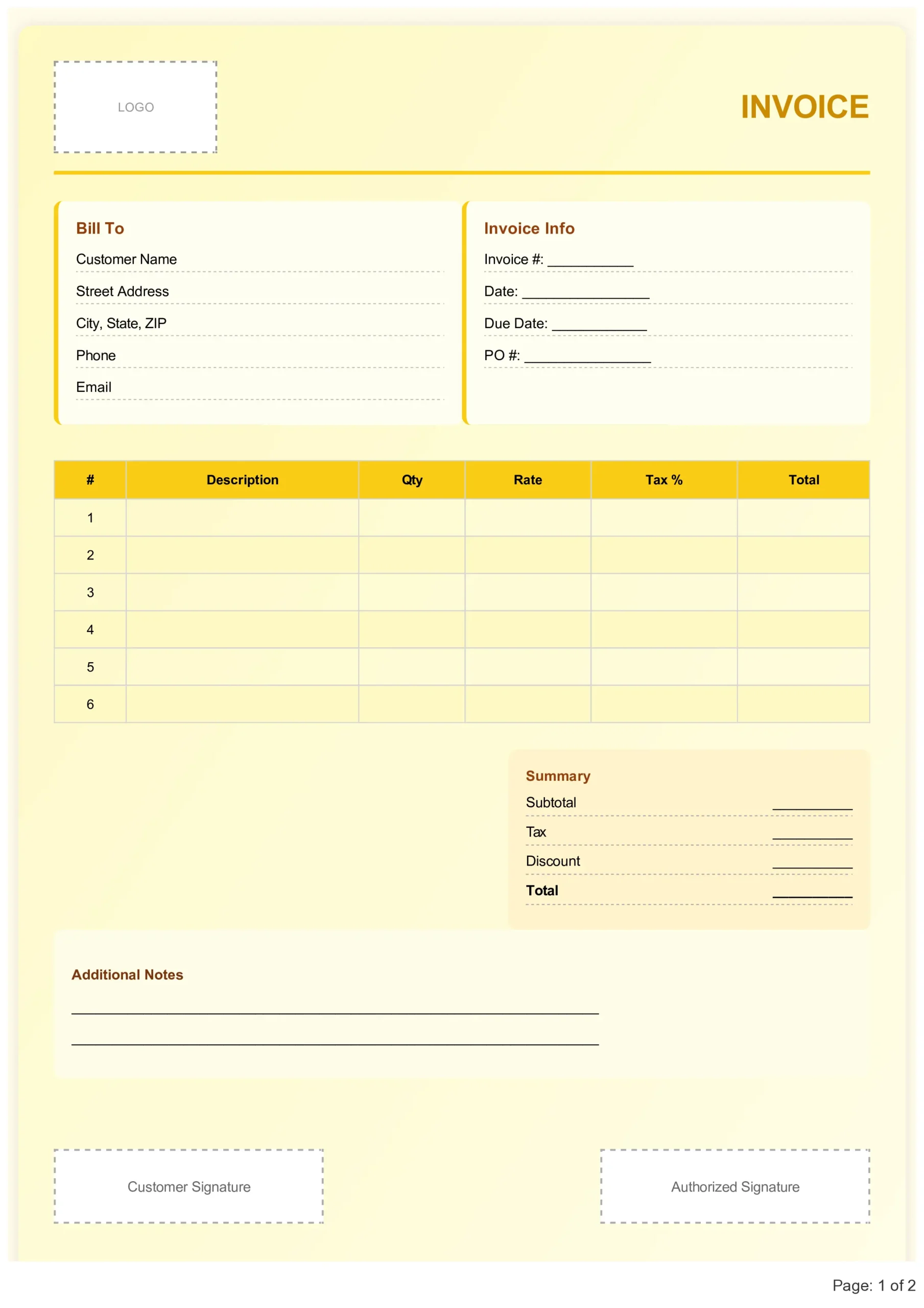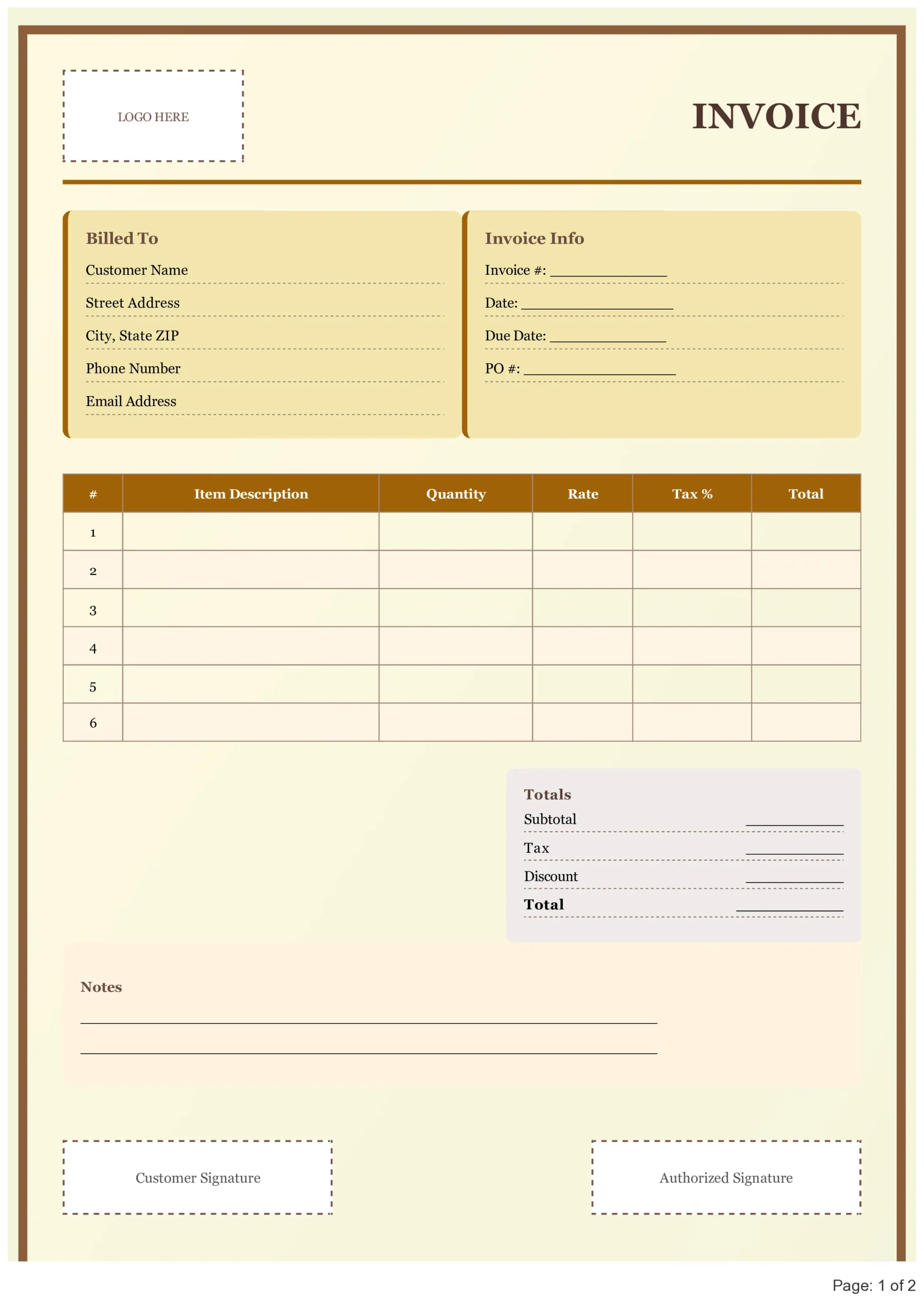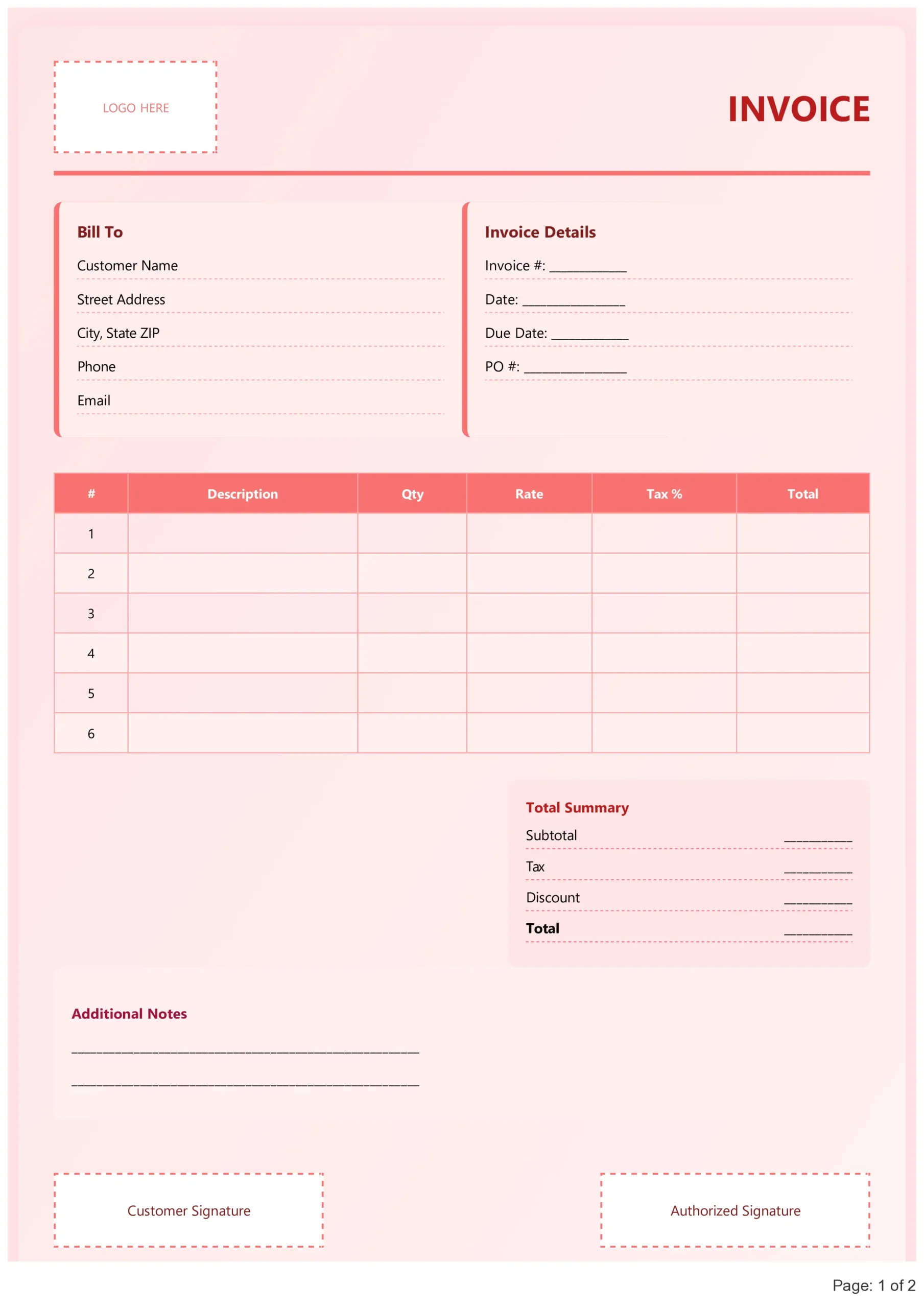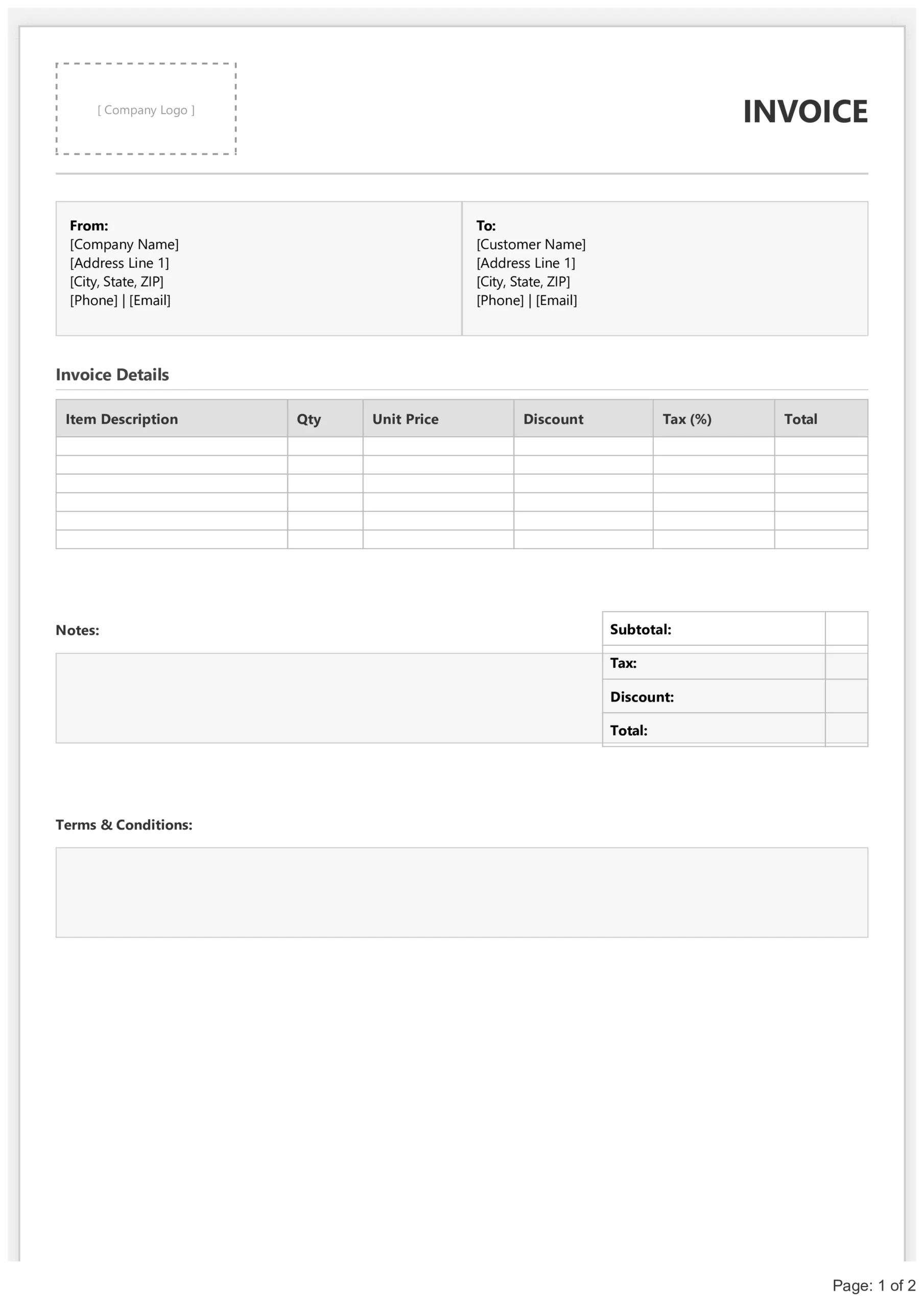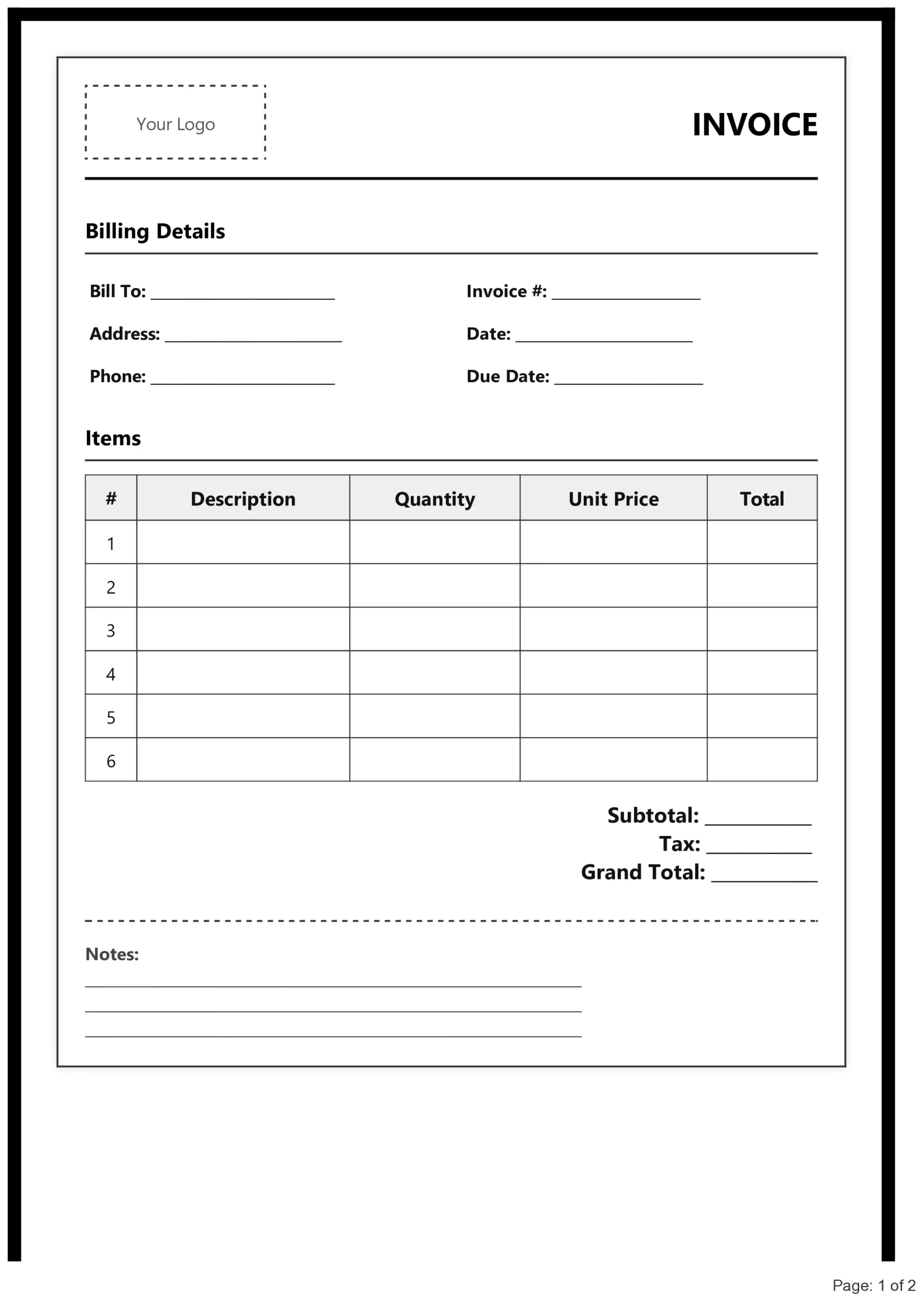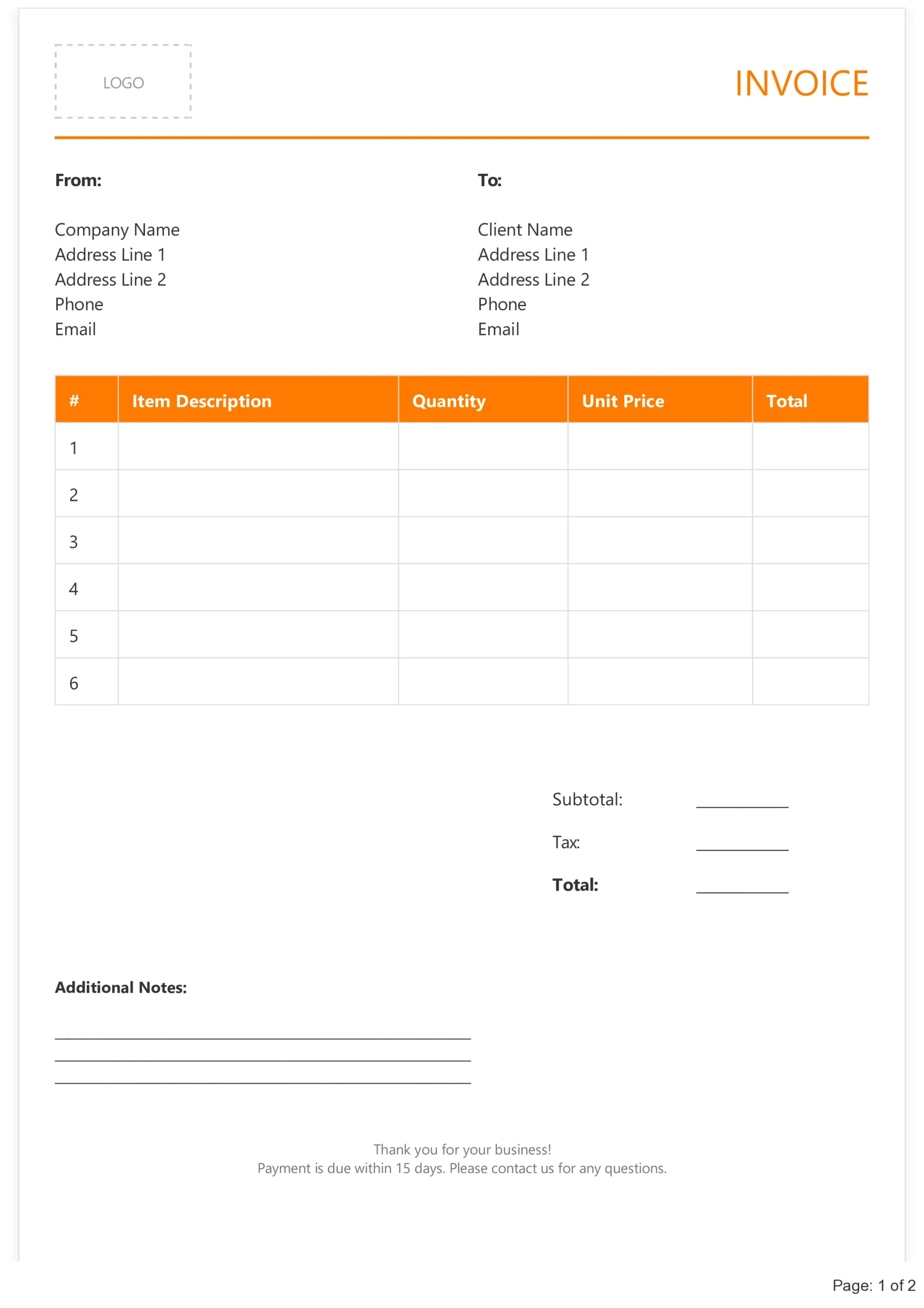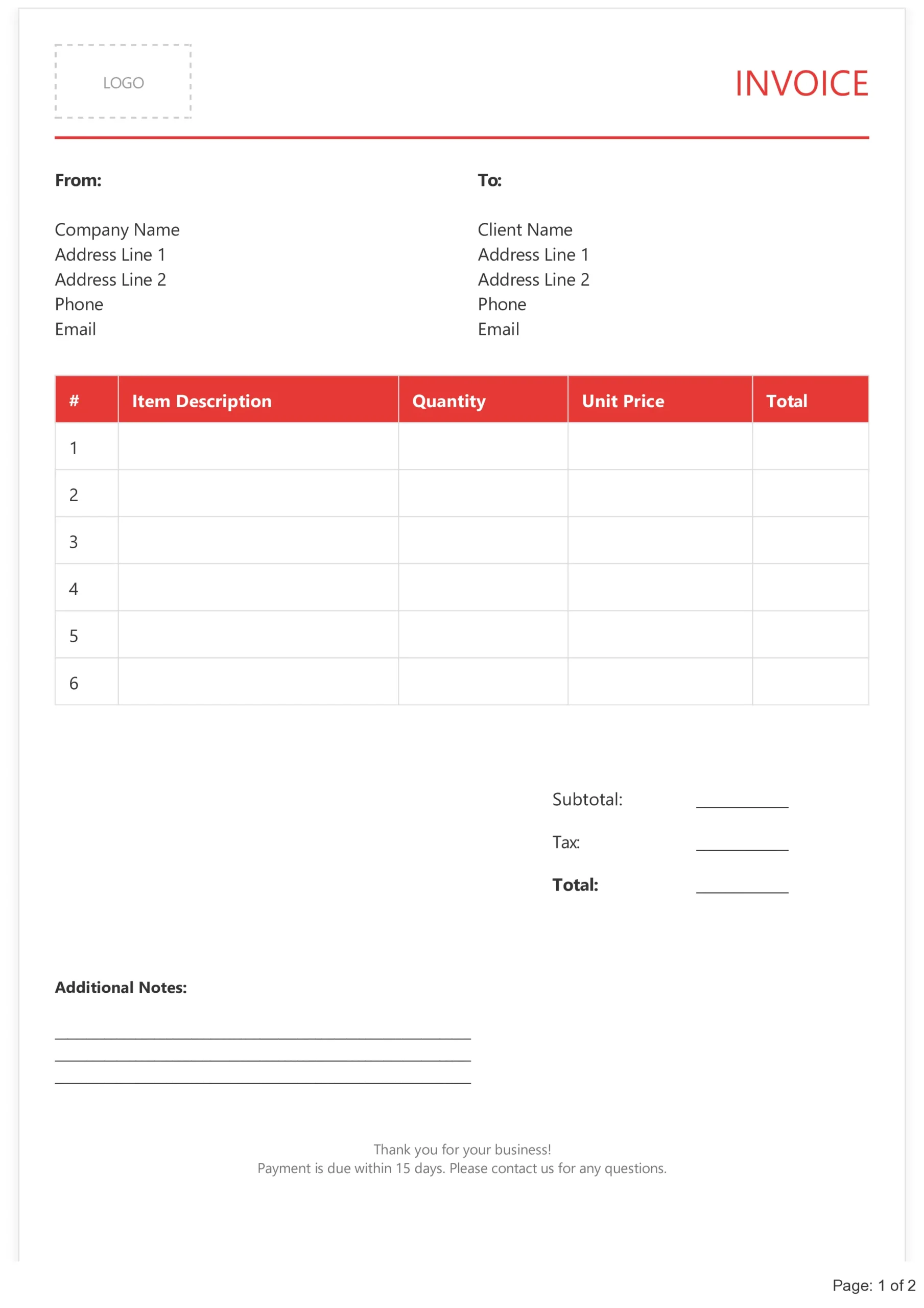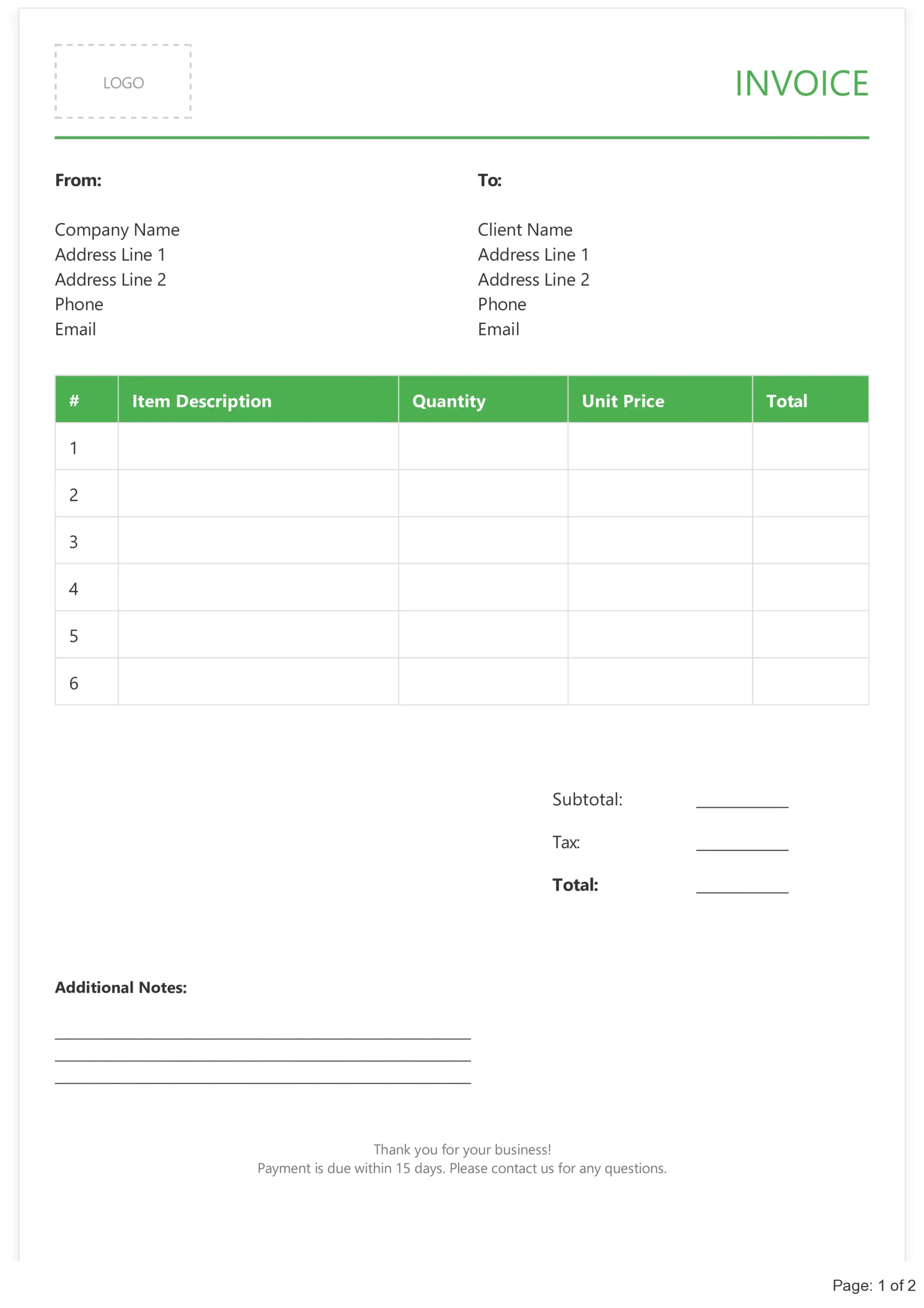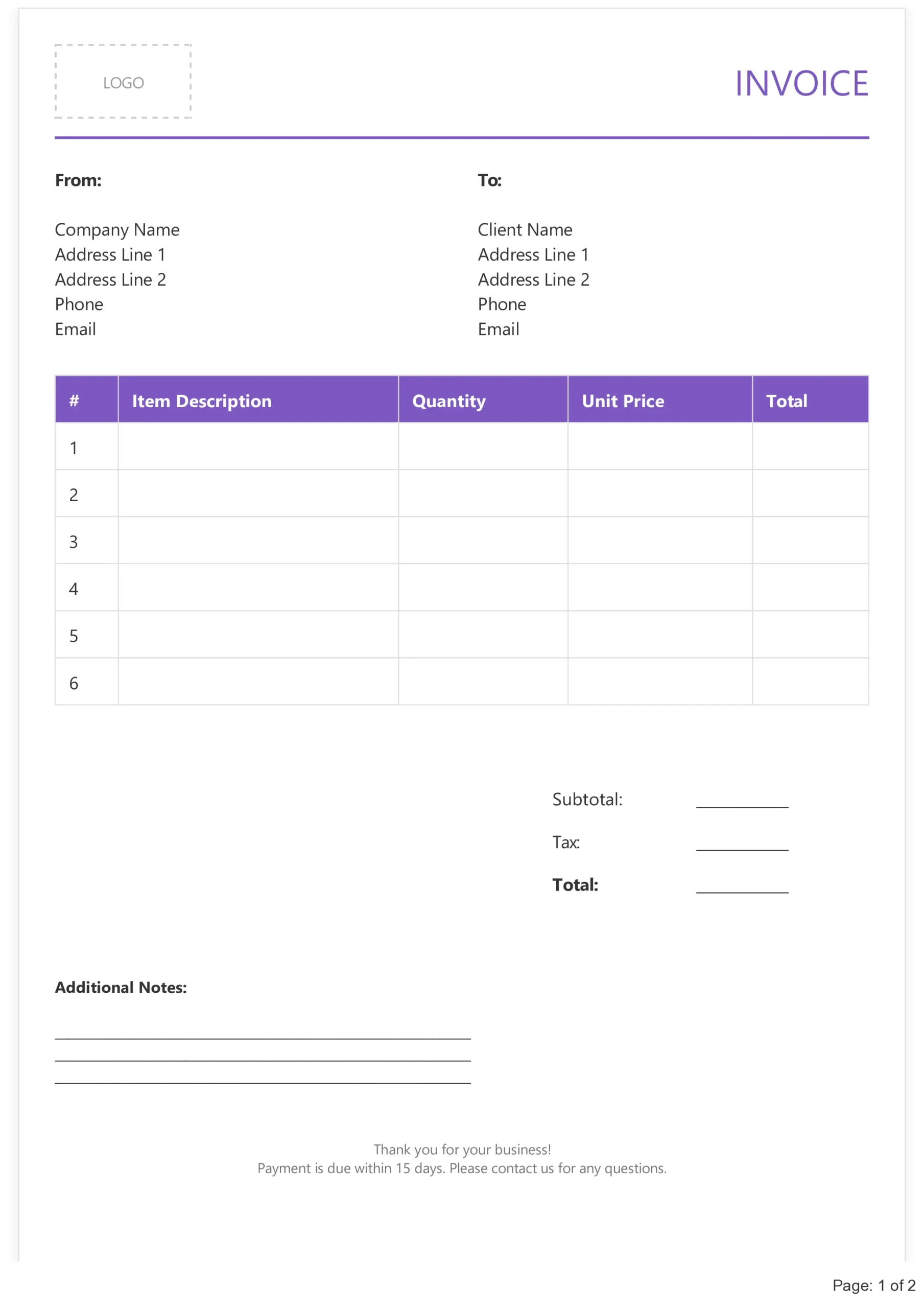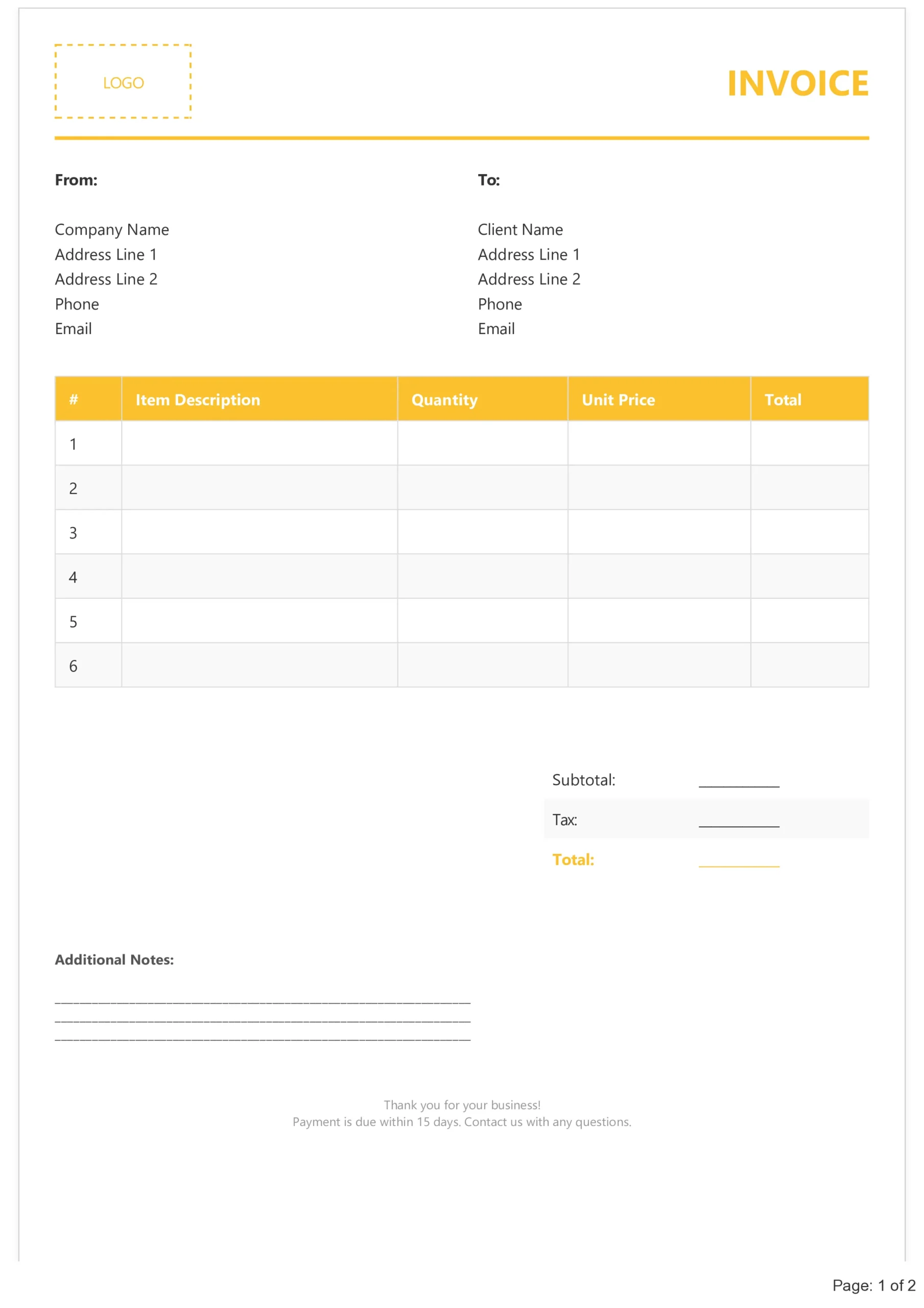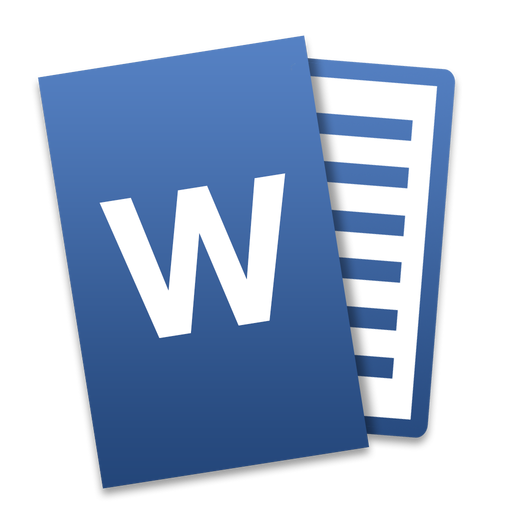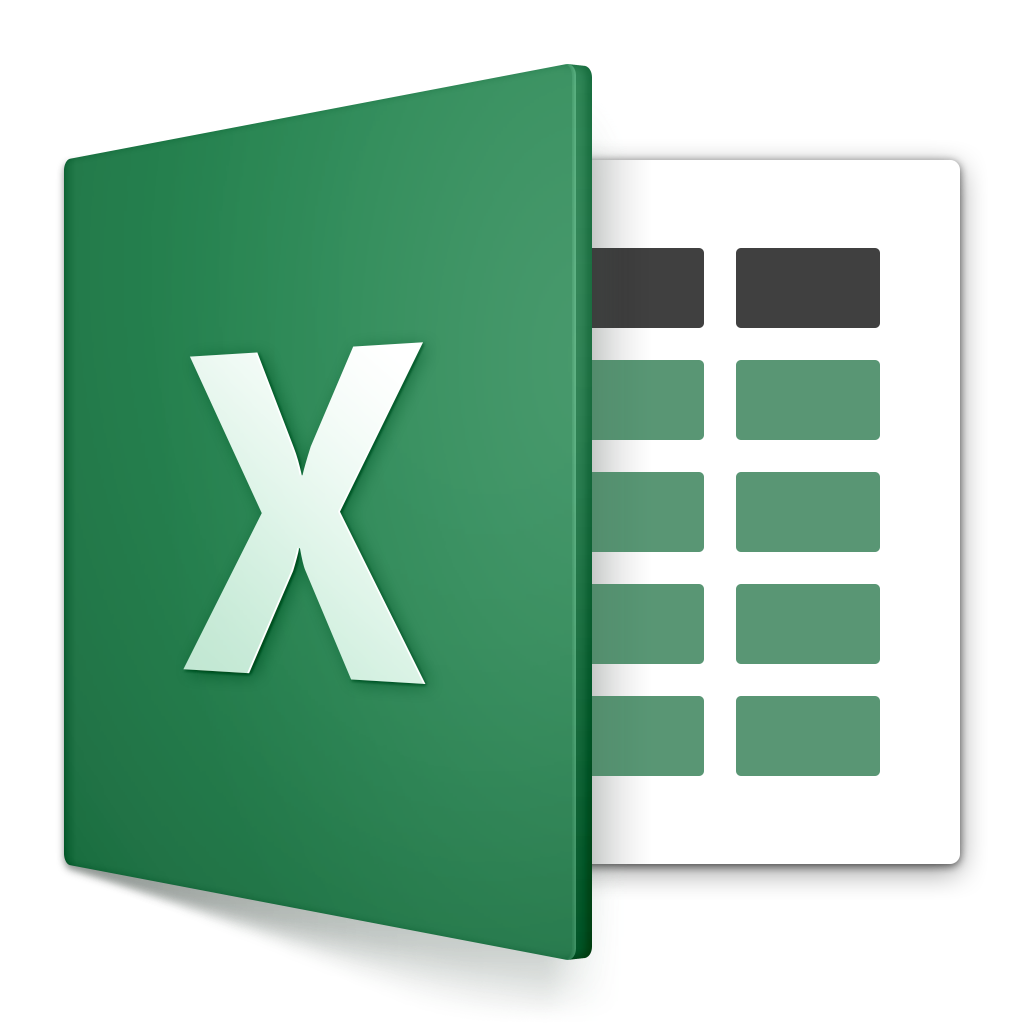Invoice Format in PDF – Download for Free
Find multiple types of invoice formats in PDF. These templates are designed to make billing simple and professional. You can download them for free and use them.
Use pre-made template
- Free Download
- Quick and Easy
- Simple to Use
- Looks Professional
- Reduces Mistakes
Works on All Devices
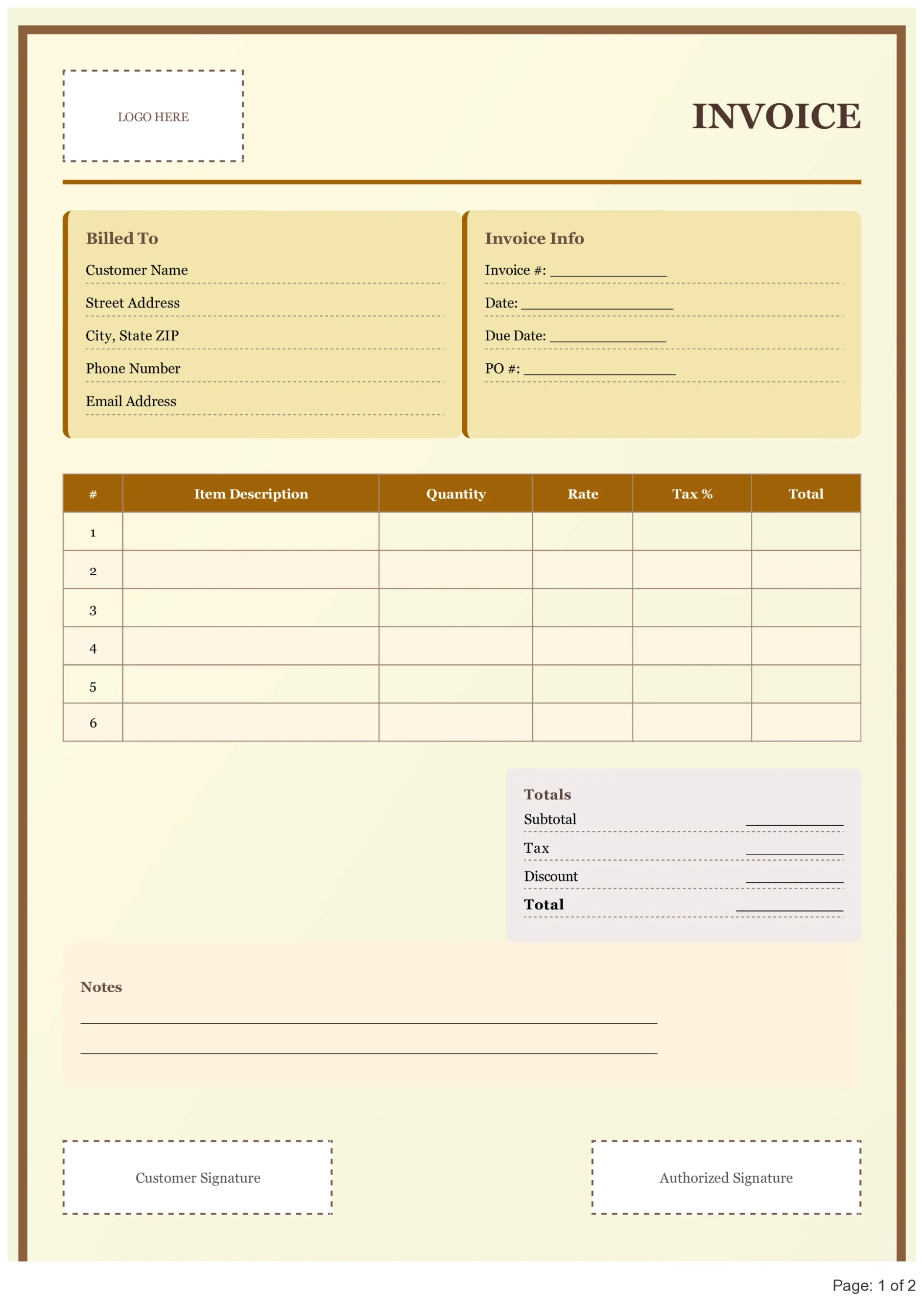
Different Types of Free Invoice Templates in PDF
Stop spending time making invoices from scratch. Download a free invoice format in PDF and make billing quick and professional.
How to Download and Use Your Free Invoice Template PDF
Follow these steps to get your invoice template:
- Choose a Template: Select the one that suits your business needs.
- Click Download: Save the PDF file to your device.
- Edit Your Information: Open the file and fill in your details, such as your business name, client information, and payment terms.
- Save and Send: Once completed, save the final version and share it with your client.
Frequently Asked Questions
How can I download a free invoice format in PDF?
To download, choose the invoice template that fits your needs and click the “Download” button. The PDF file will be saved to your device. You can then open it, fill in your details, and save or print it.
Are the invoice templates really free to use?
Yes, all our invoice templates are free to download and use. You don’t need to pay or subscribe. You can customize them according to your business needs without any hidden charges or additional fees.
Can I customize the free invoice template PDF?
Yes, the PDF templates are editable. You can add your business logo, update client details, change item descriptions, and adjust the format as needed. Use software like Adobe Acrobat or free online tools to make these changes.
What details should I include on my invoice?
An invoice should include your business name, contact information, client details, an invoice number, date, description of products or services, payment terms, and the total amount. Make sure to also include any tax details if applicable.
Are these templates suitable for small businesses?
Absolutely! Our templates are designed for businesses of all sizes, including freelancers and small companies. They are simple, easy to use, and cover all essential billing details, making them perfect for efficient and professional invoicing.
Do I need any special software to edit the PDFs?
You can edit the templates using Adobe Acrobat or similar PDF-editing software. Some free tools, like PDFescape or Smallpdf, also allow you to make changes online. Just upload the PDF, add your information, and download the edited file.
Can I use the templates for recurring invoices?
Yes, you can use the templates for recurring billing. Save a copy of your customized invoice and update only the necessary details, like the date and payment amount, each time you need to send it to a client.
What is the difference between a bill and an invoice?
A bill and an invoice are similar but used in different contexts. An invoice is sent by the seller to request payment from the buyer, while a bill is given to the customer when payment is due, often in retail or service settings.