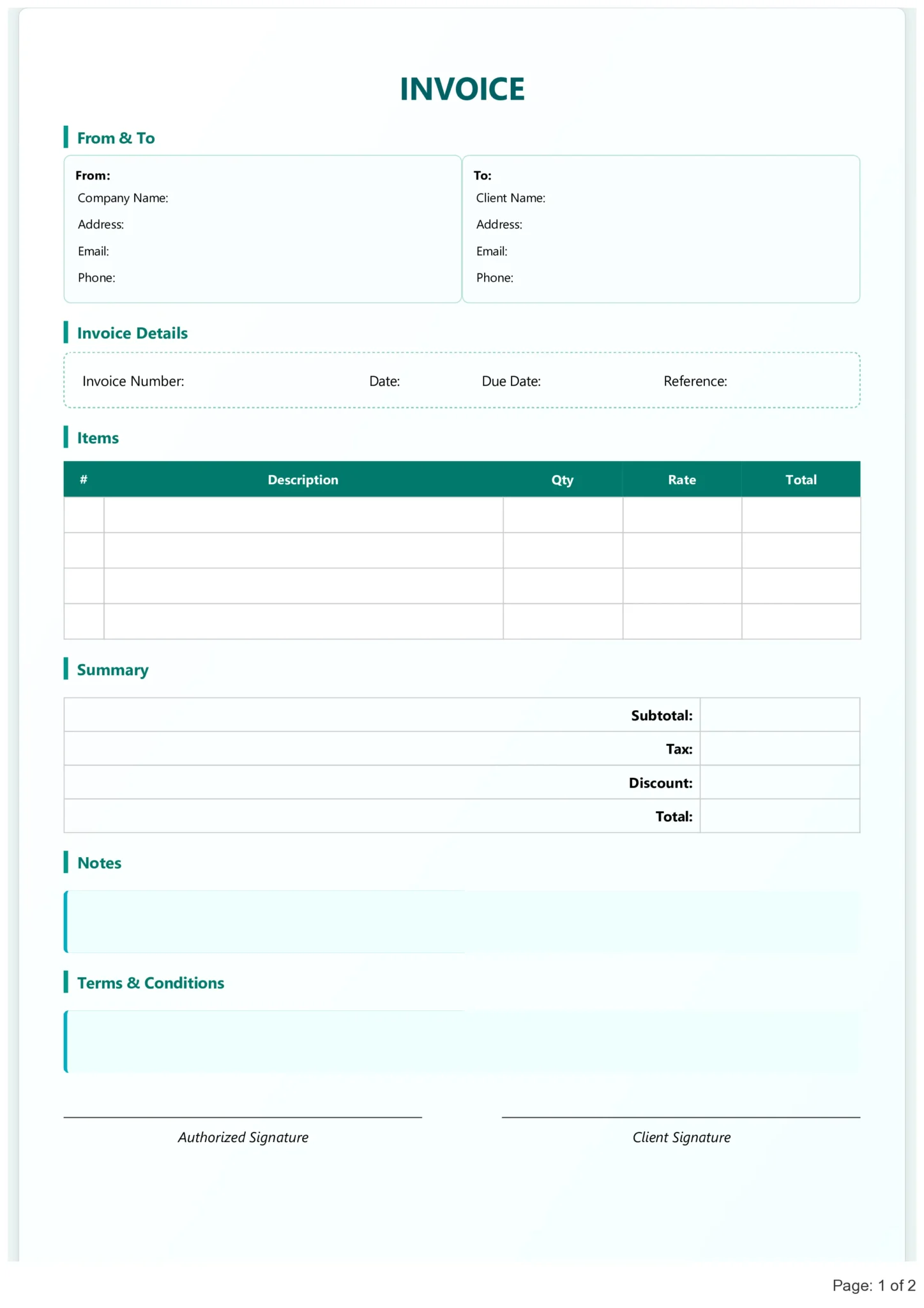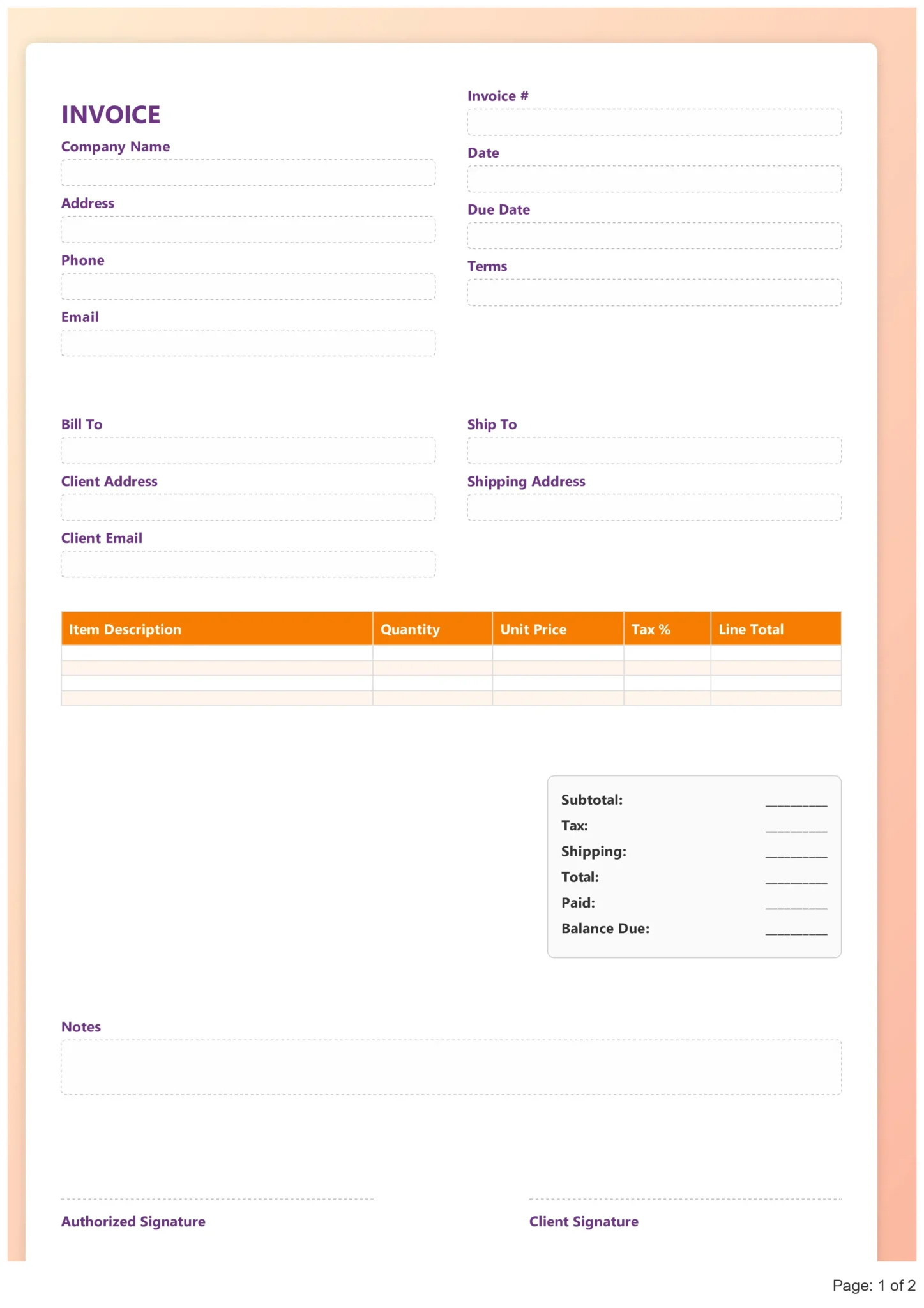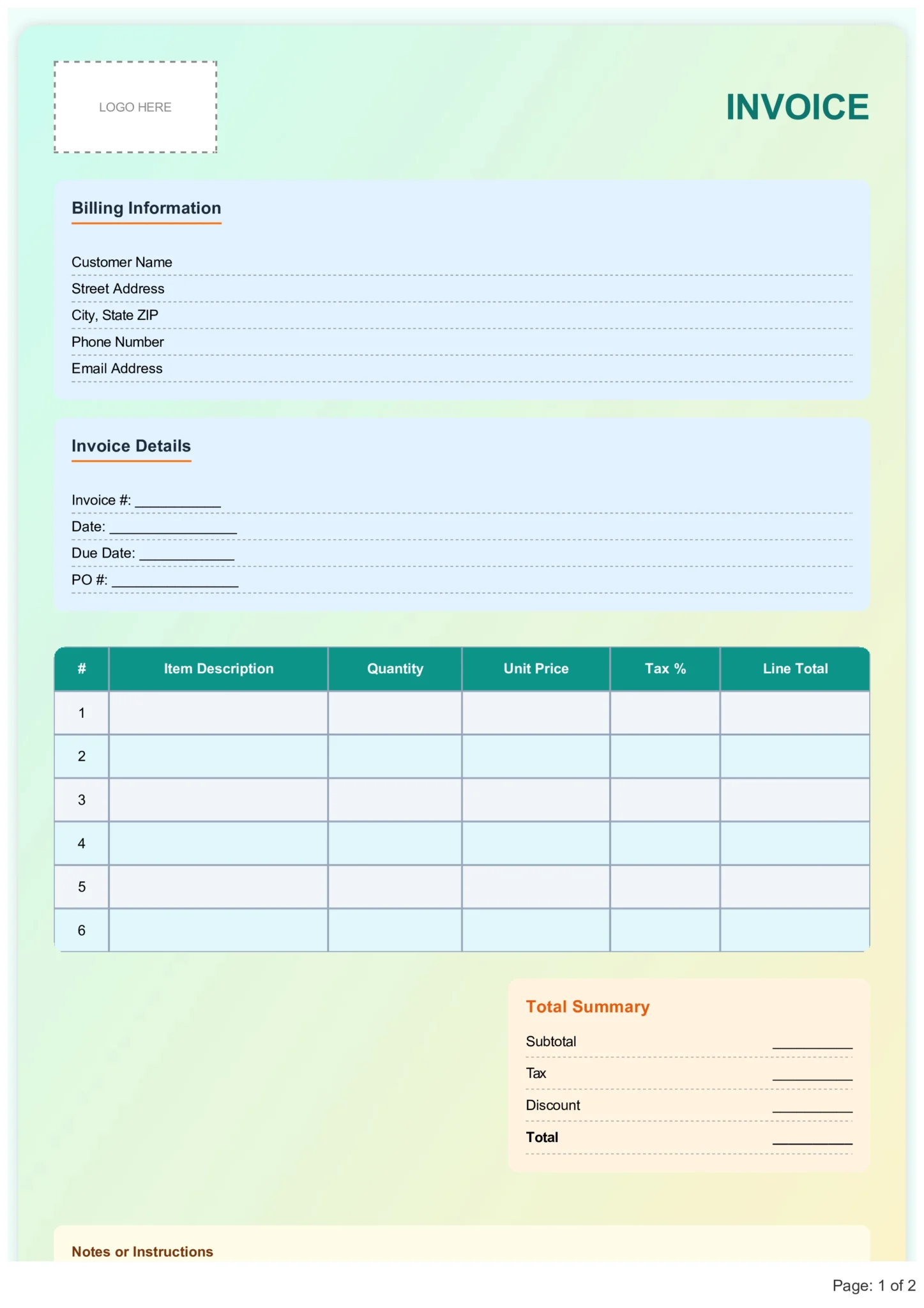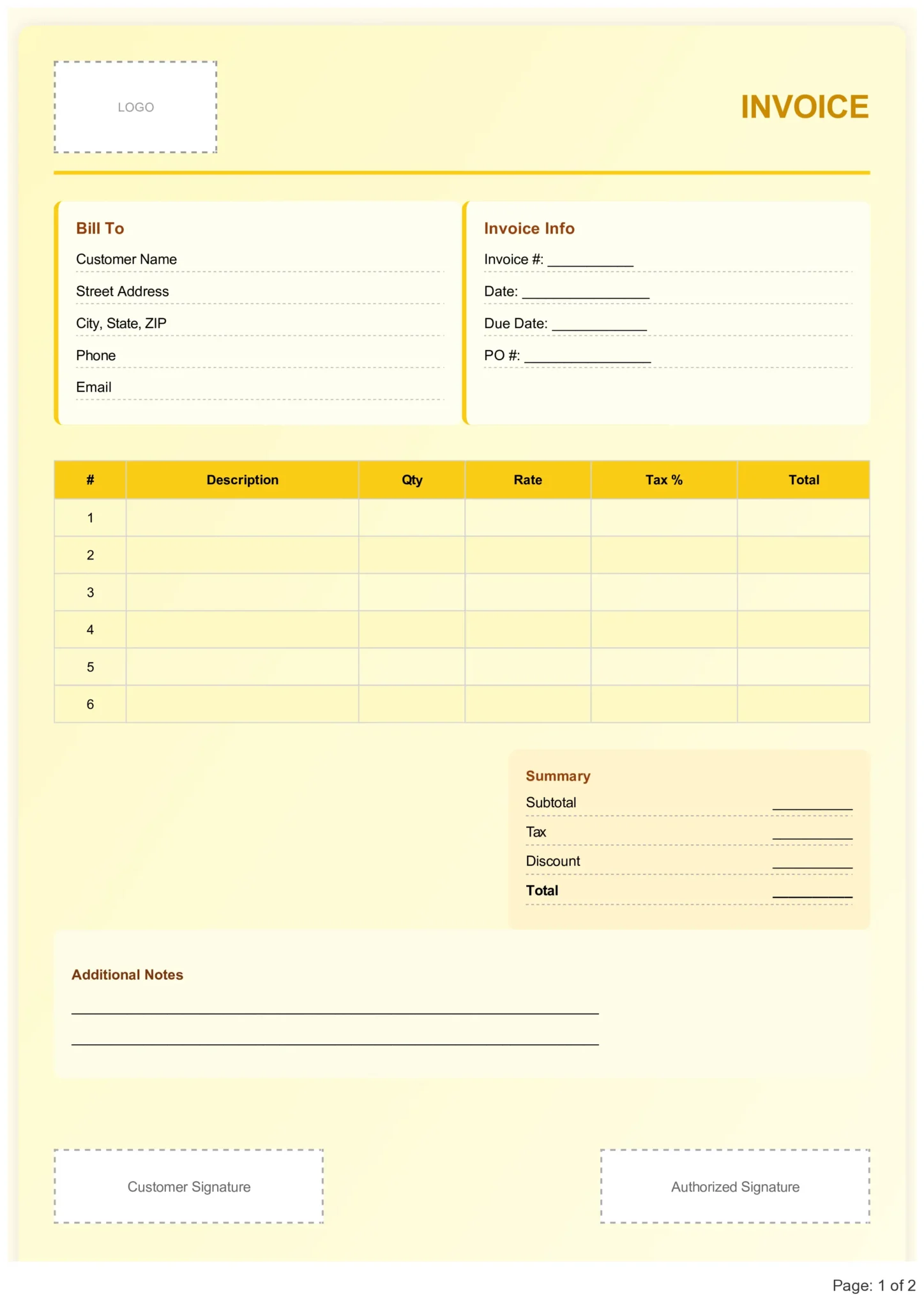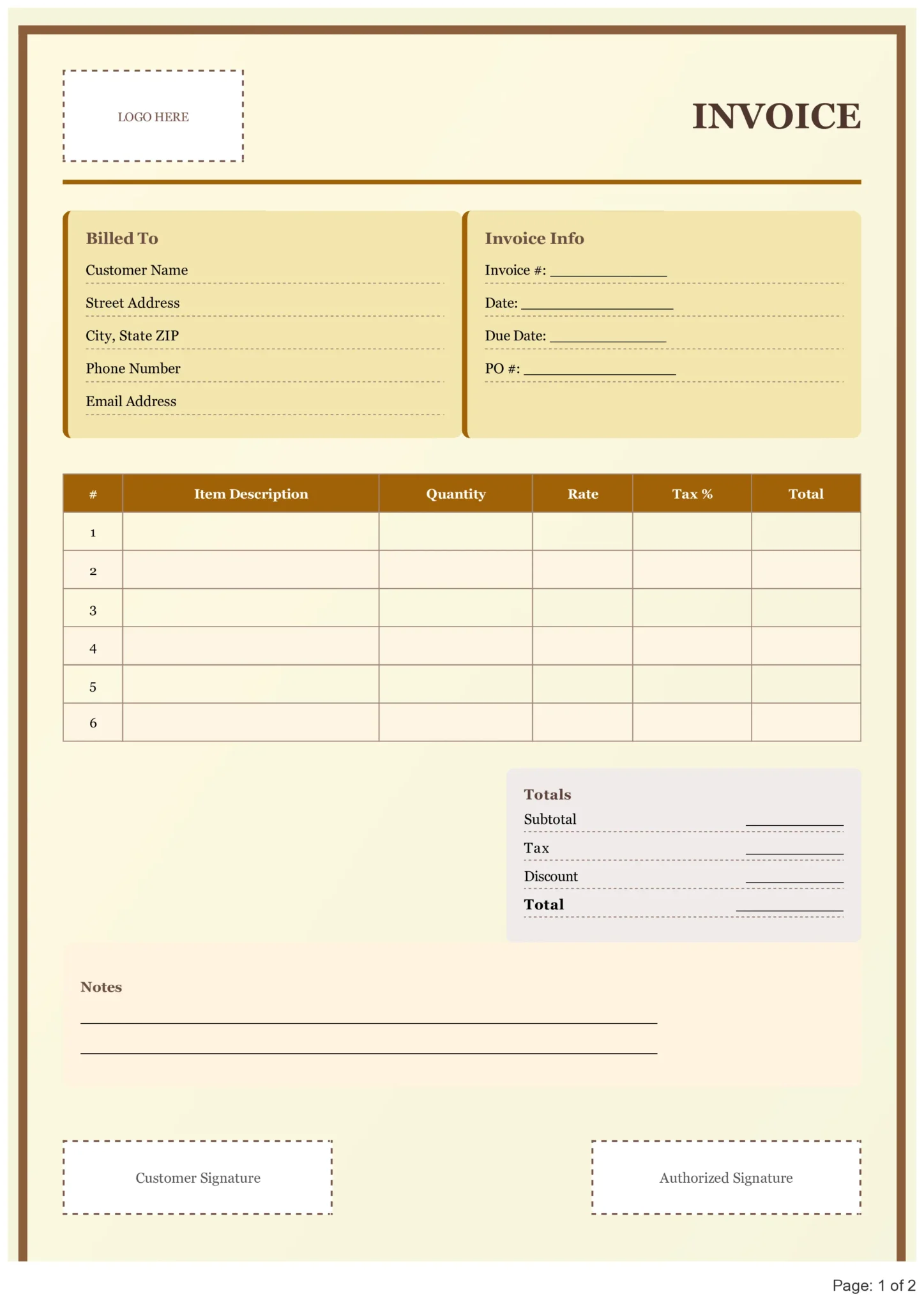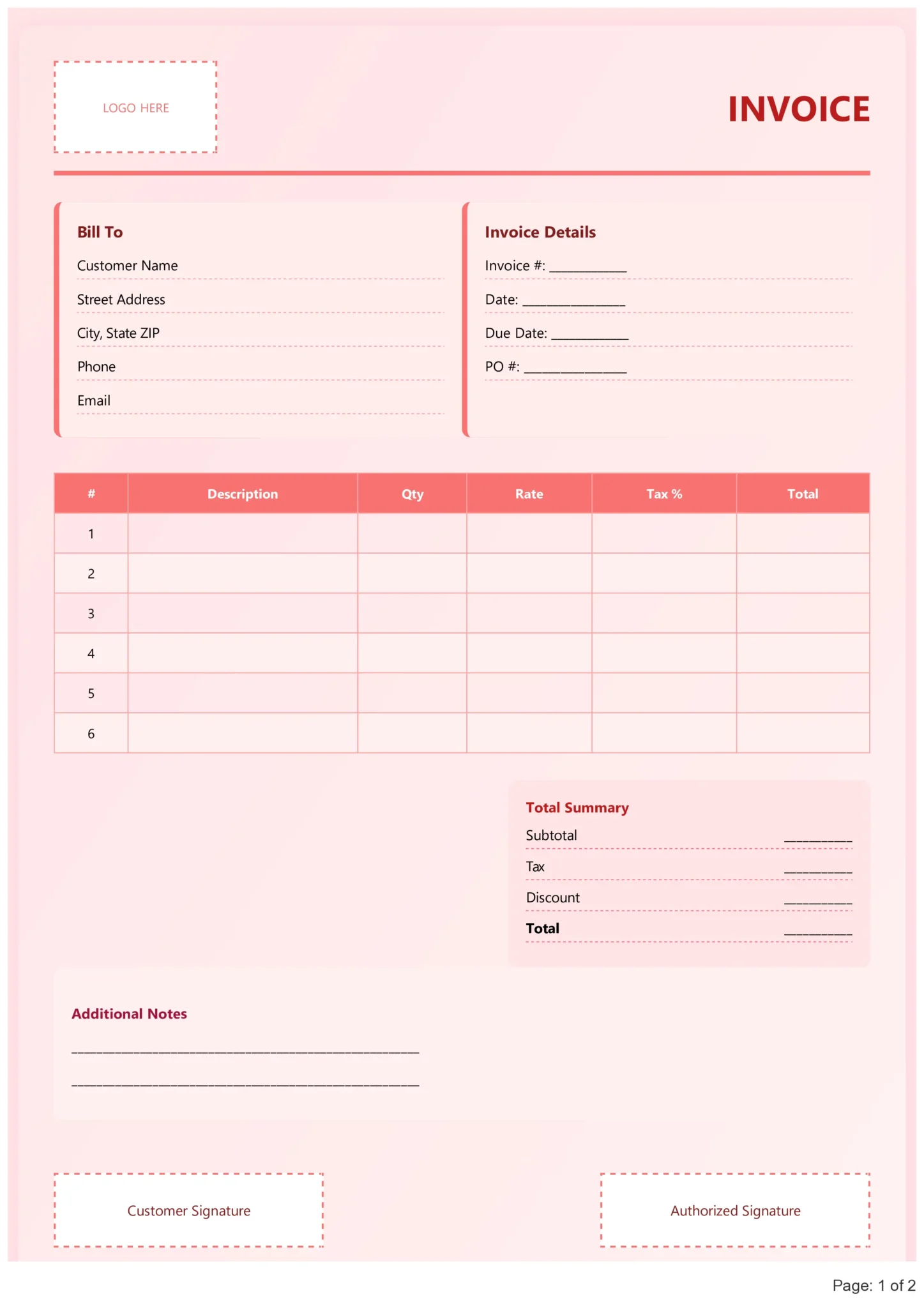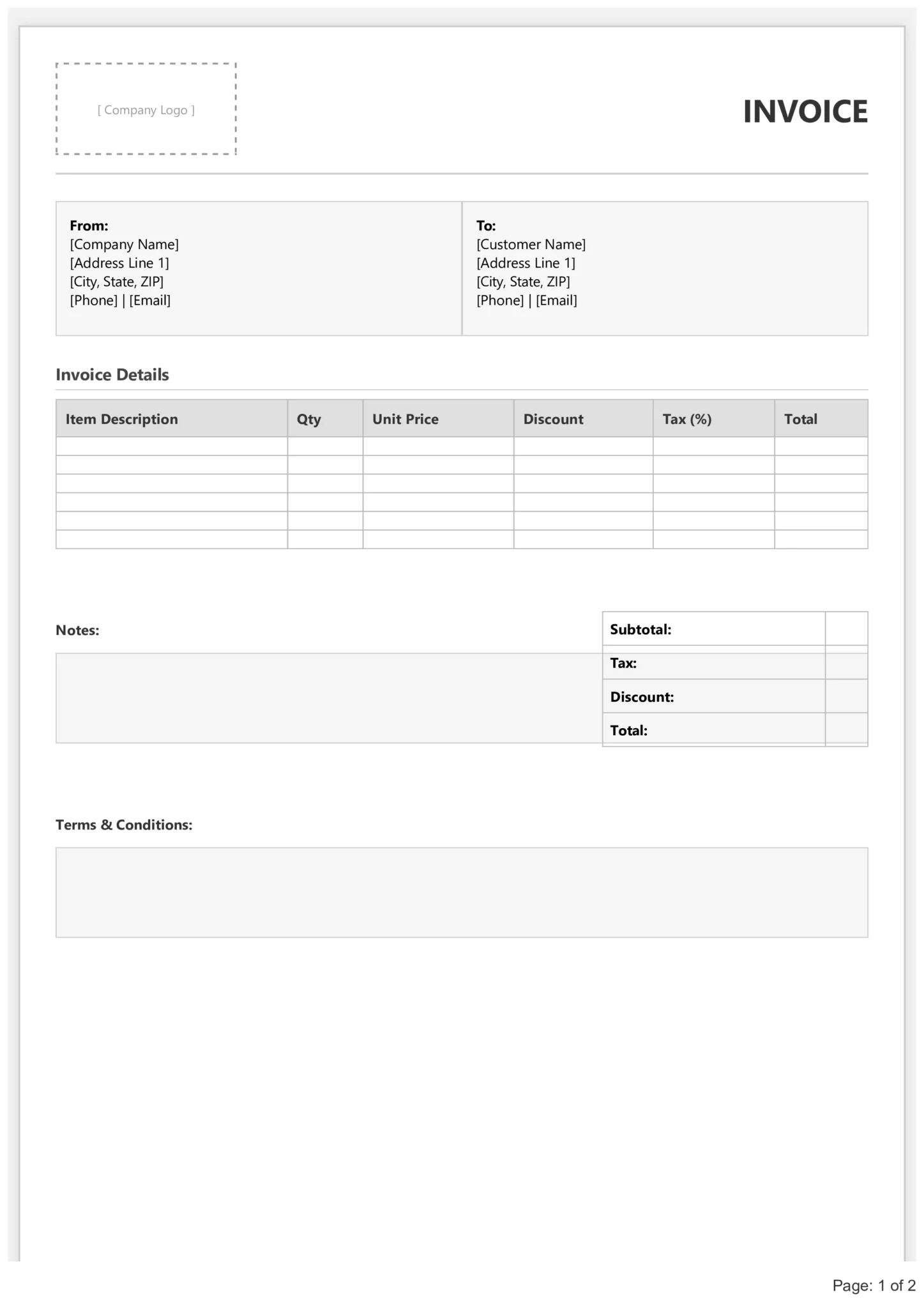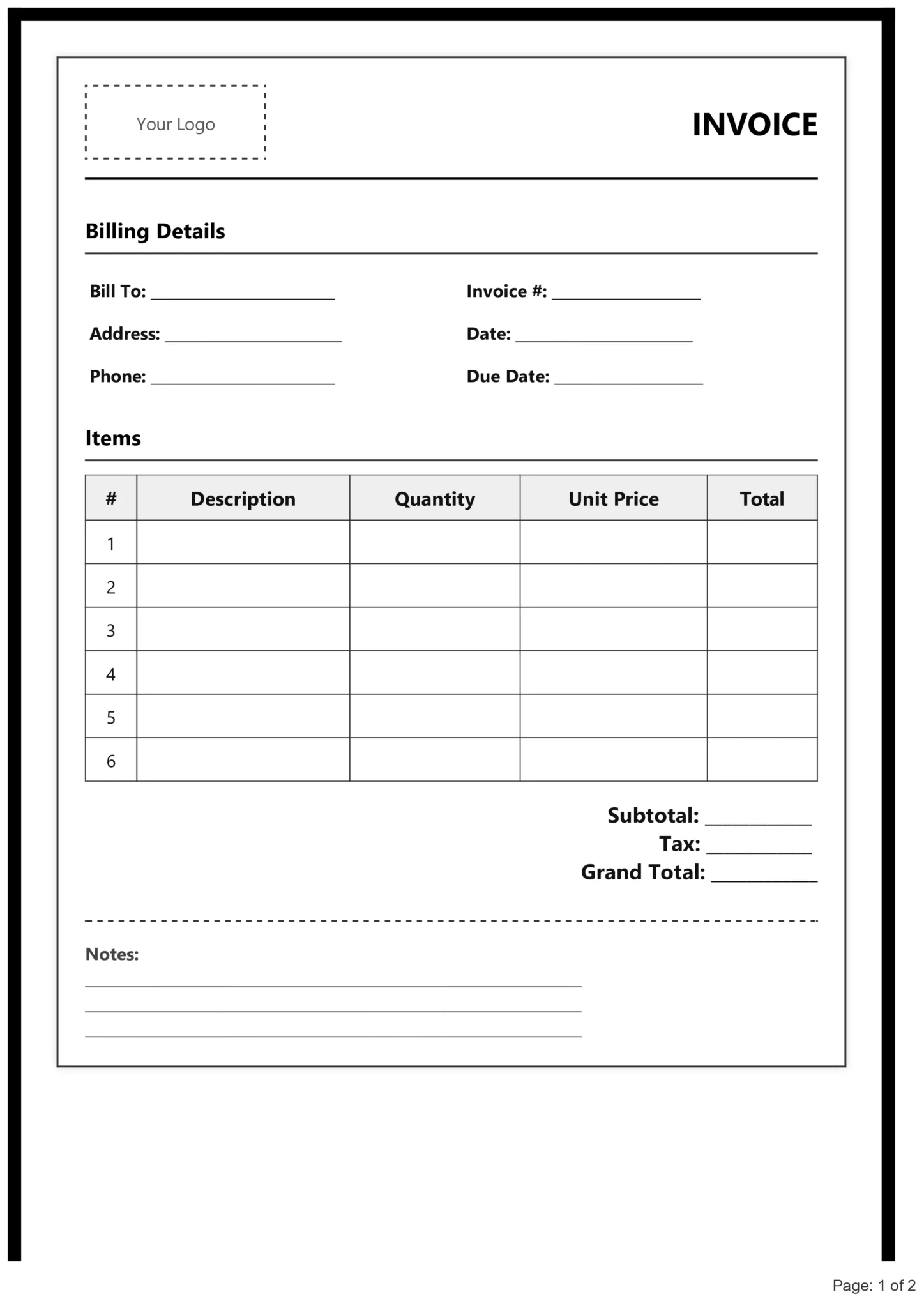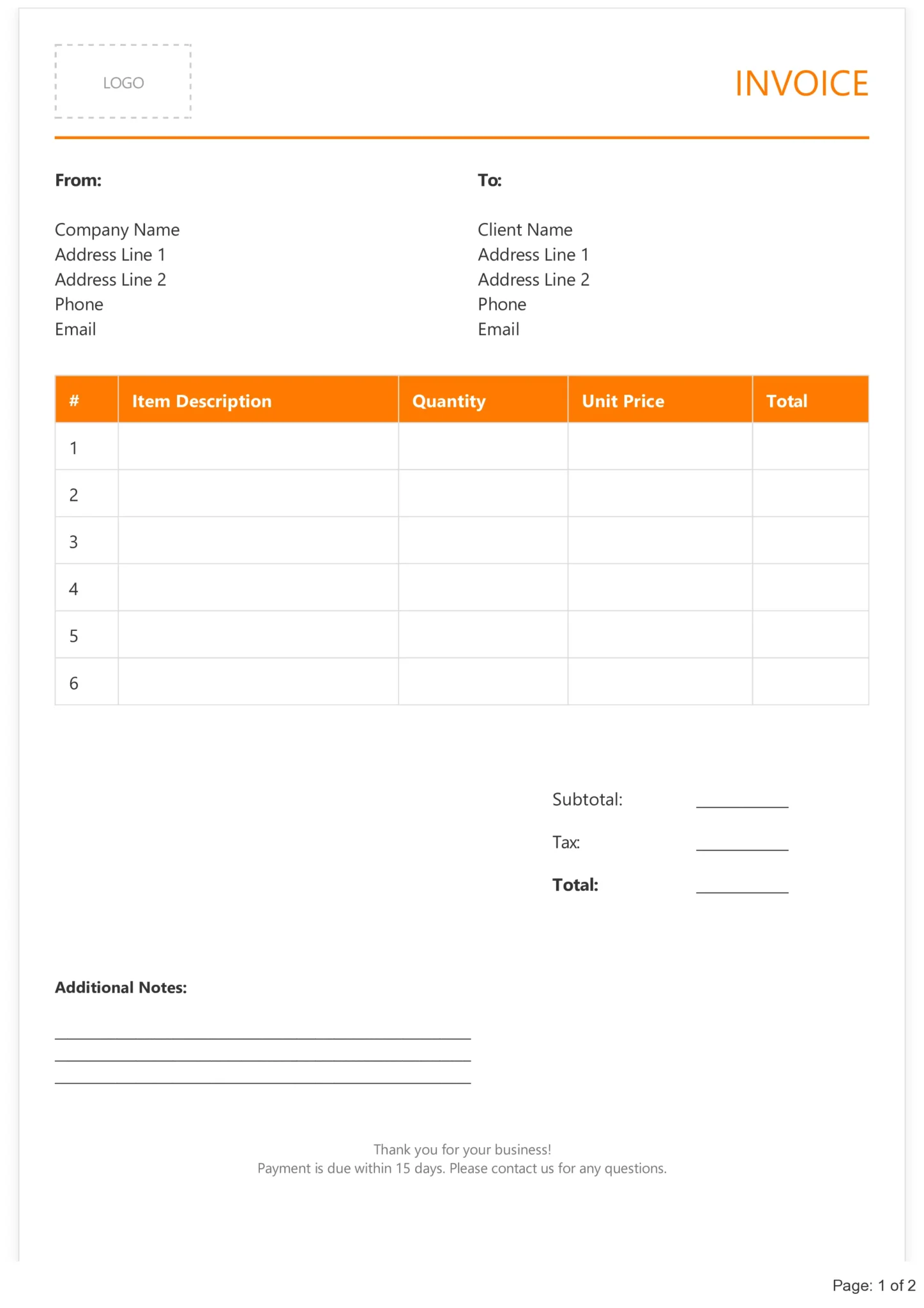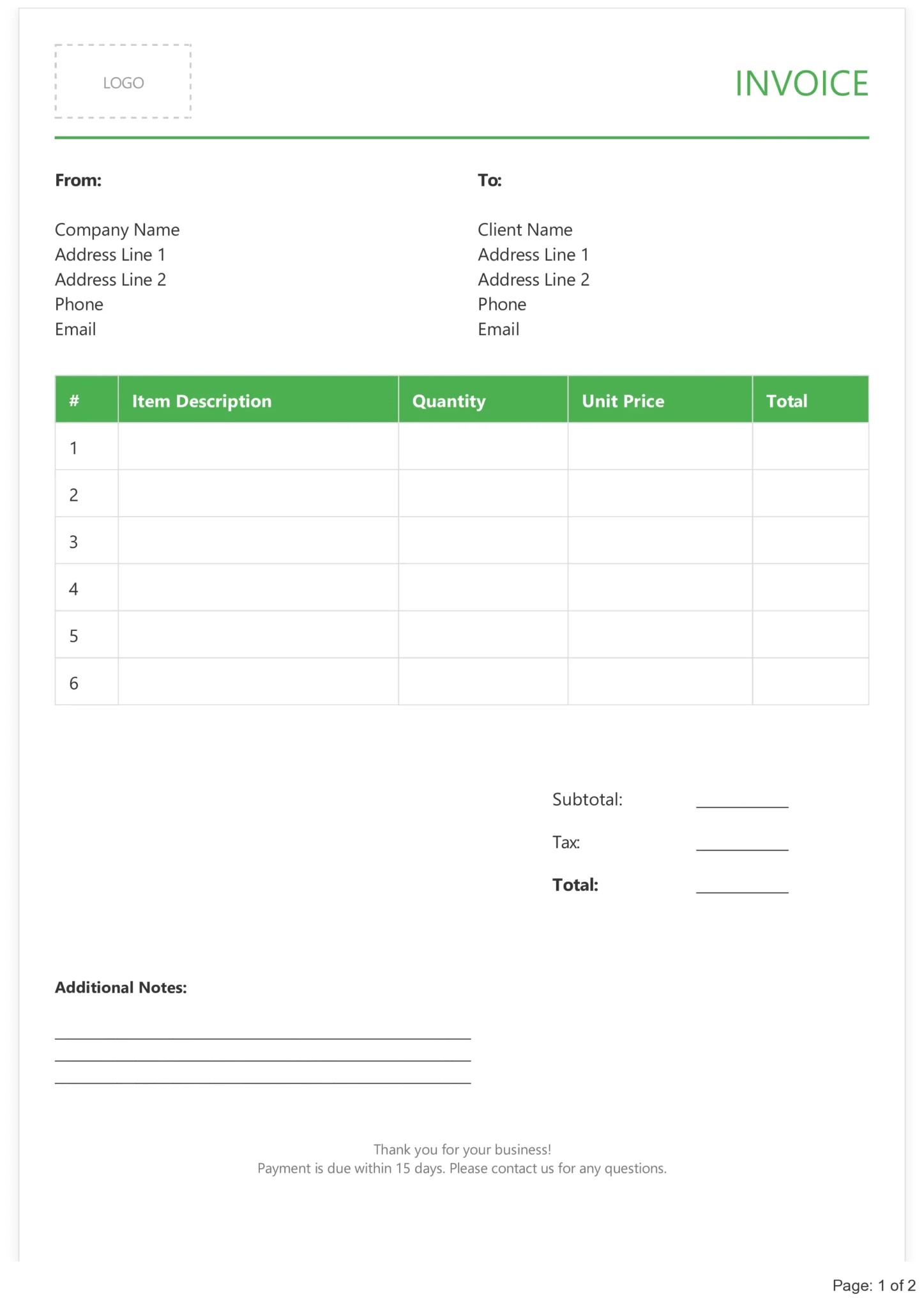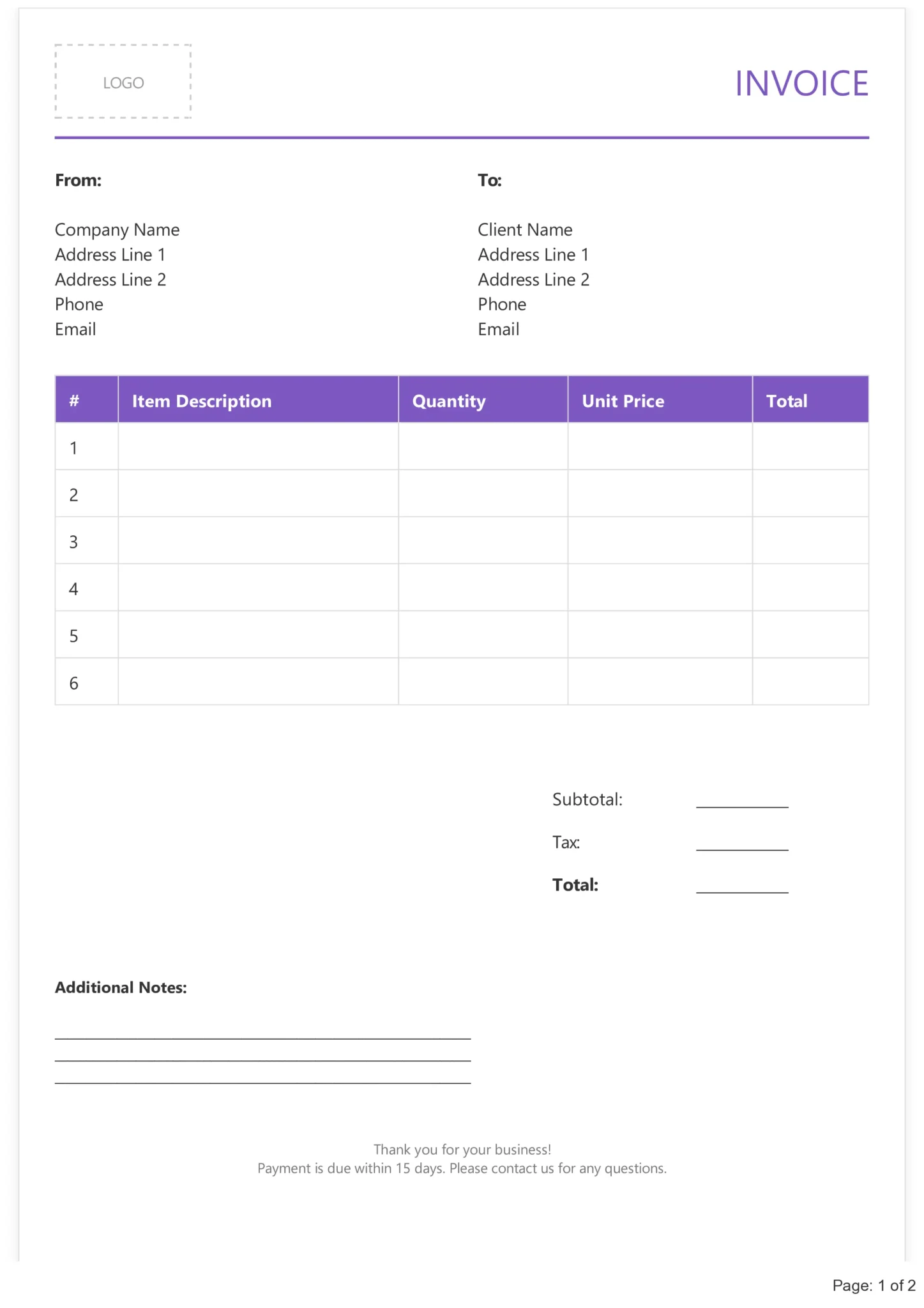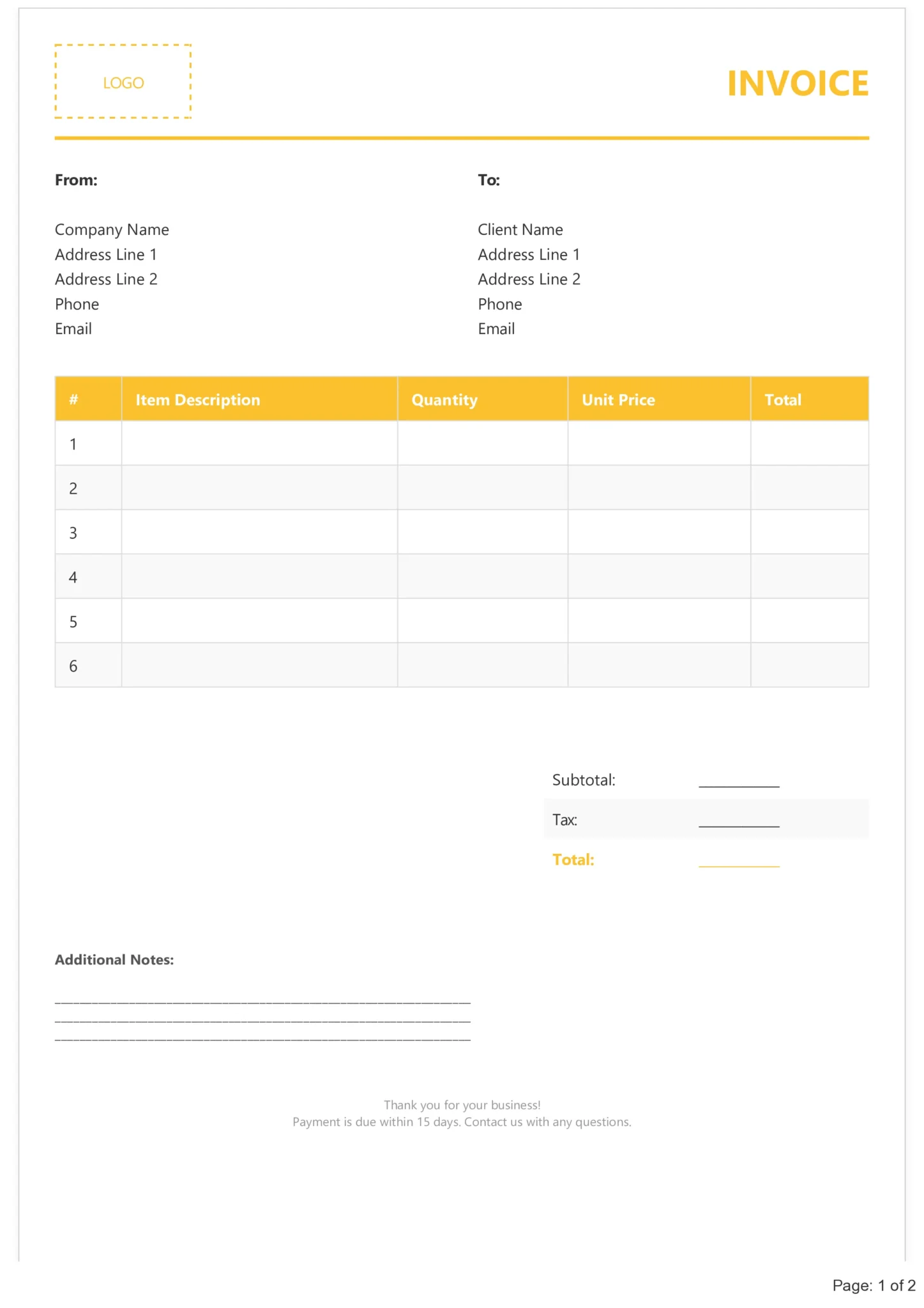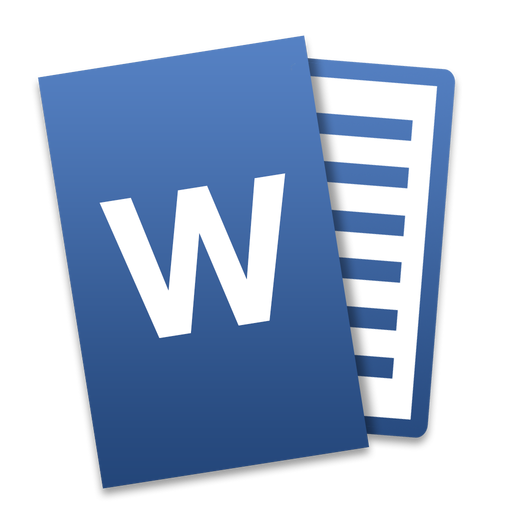Bill Format in Excel – Download for Free
Find multiple types of Bill Format in Excel. These templates are designed to make billing simple and professional. You can download them for free and use them.
Use pre-made template
- Free Download
- Quick and Easy
- Simple to Use
- Looks Professional
- Reduces Mistakes
Works on All Devices
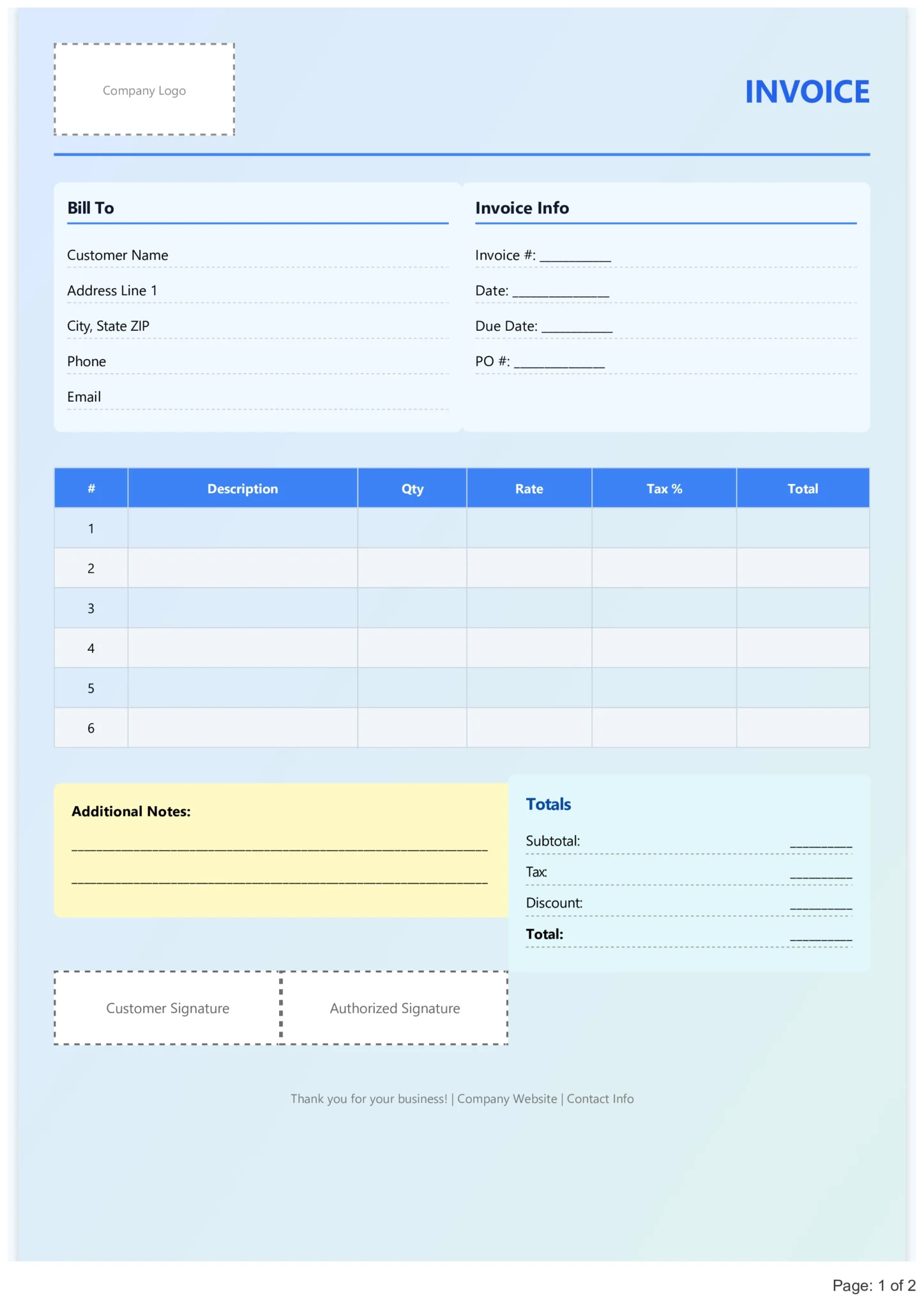
Different Types of Free Bill Format in Excel
Stop spending time making invoices from scratch. Download a free Bill Format in Excel and make billing quick and professional.
How to Download and Use Your Free Bill Format in Excel
Follow these steps to get your bill template:
- Choose a Template: Select the one that suits your business needs.
- Click Download: Save the file to your device.
- Edit Your Information: Open the file and fill in your details, such as your business name, client information, and payment terms.
- Save and Send: Once completed, save the final version and share it with your client.
Frequently Asked Questions
What is a bill format in Excel?
A bill format in Excel is a ready-made template used to create bills or invoices. It has rows and columns where you can add items, prices, quantities, and totals.
Why should use Excel for making bills?
Excel is easy to use, and it allows you to quickly calculate totals, taxes, and discounts. It also saves time by providing a neat and professional-looking bill format.
Can I customize the bill format in Excel?
Yes, you can easily customize the bill format in Excel. You can change colors, add your company name, logo, contact details, and adjust columns to match your billing needs.
Do we need Excel skills to use a bill format?
No, you do not need advanced skills. Even with basic Excel knowledge, you can fill in details like product name, quantity, rate, and Excel automatically calculates totals for you.
Is Excel bill format free to use?
Yes, Law Act Excel bill formats are free. You can create your own or download free templates online. They are easy to edit and work without extra software costs.
Can I save and reuse my Excel bill format?
Yes, once you create a bill format, you can save it as a template. This way, you only need to enter new details for each customer or client bill.
How do I share an Excel bill with customers?
You can share your Excel bill by saving it as a PDF and then sending it via email, WhatsApp, or printing it. PDF keeps the format neat and unchanged.
What type of businesses can use Excel bill format?
Almost any business can use Excel bill format, like shops, freelancers, small companies, service providers, and even home businesses. It is simple, flexible, and fits all industries.